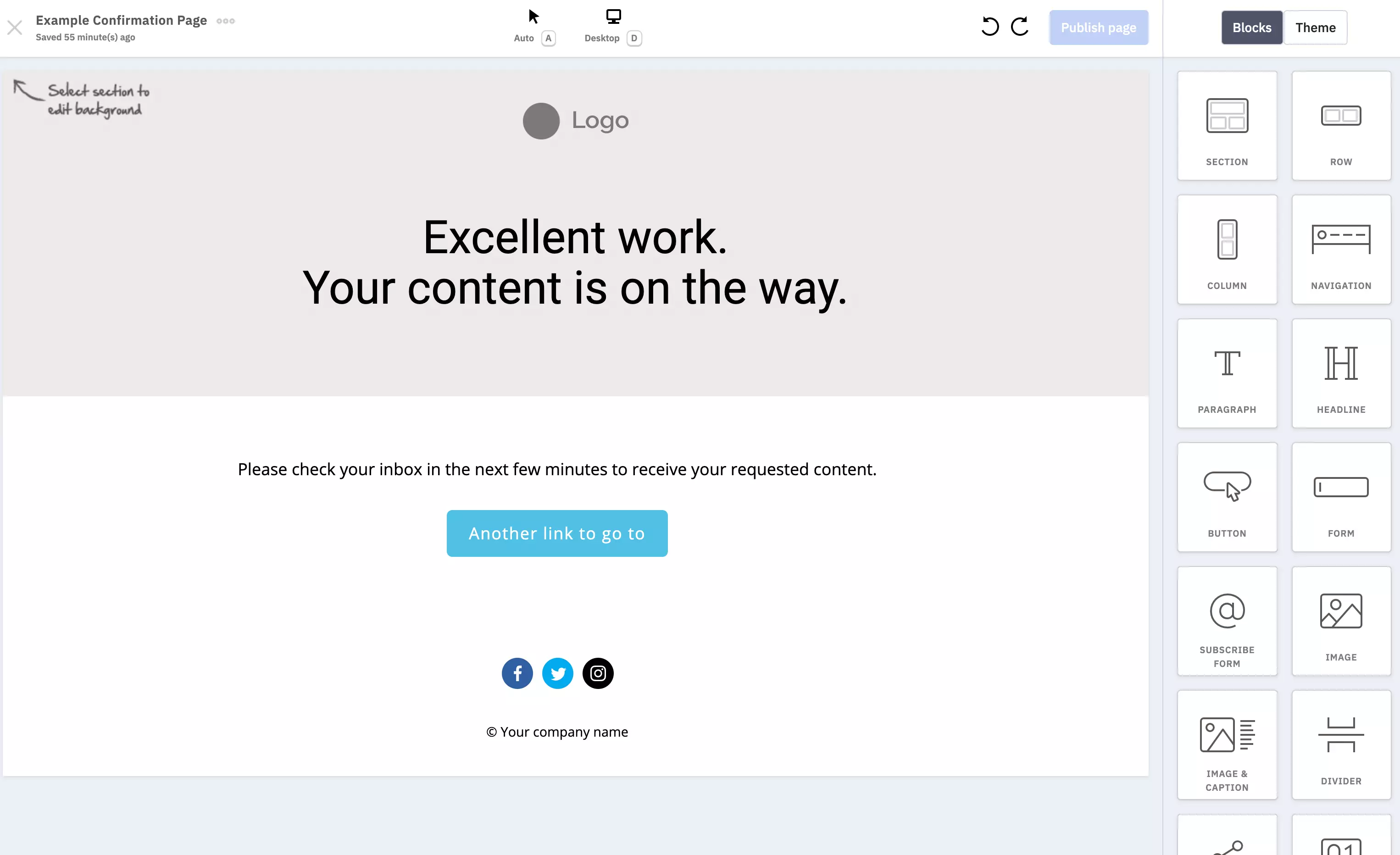The 5 Day Email Crash Course with a "Netflix Style" Binge Option
Intro
When I was kid - and I’m definitely dating myself big time here - we used to have these awesome choose your own adventure books
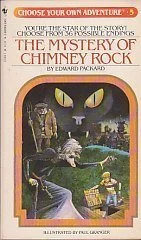
What made them awesome at the time was that - and this was prior to the PC - you had control of how the story turned out.
What a novel concept! (pun intended)
So here we are in 2021, delivering automations according to OUR schedule, not our contacts!
So why not give the user some more control over how the story we send them plays out, a la 1985 technology.
I classify these types of automations as Choose Your Own Adventure Automations.
All the tools exist in ActiveCampaign to allow users to have control over the delivery and direction of the emails we send, so lets do this!
Use cases
This would probably work best for any type of lead magnet that contacts would opt into, or a welcome series.
Controlling frequency to allow content binging
At the most basic level we could let users choose the frequency at which they receive the information. After all, why send 5 days of emails if the user wants to consume it all in one go?
I call this this first level of choose your own adventure the The 5 Day Crash Course with a “Netflix Style” Binge Option.
This is where we’ll start today, and in a future post, I’ll add an additional layer of complexity to how the story can play out.
The 5 Day Email Crash Course with a “Netflix Style” Binge Option
In a normal lead magnet, we would deliver content on our schedule, usually, say, 5 emails - spaced out to deliver 1 per day over 5 days.
In this automation, we’ll deliver emails over the course of 5 days, but for users that want more content NOW, we’ll give them a chance to get the next email’s content immediately, by clicking a link.
ie. giving them the ability to “binge” the content, kind of like we all do with a good Netflix show like All-American (just the first 2 se, where we watch the whole thing in one go.
How this works
This automation works using the magic of the oft mis-understood “Wait until” function.
We set the wait conditions between emails to wait until they click on this link in the PS section of the email or until 1 day passes, whichever comes first.
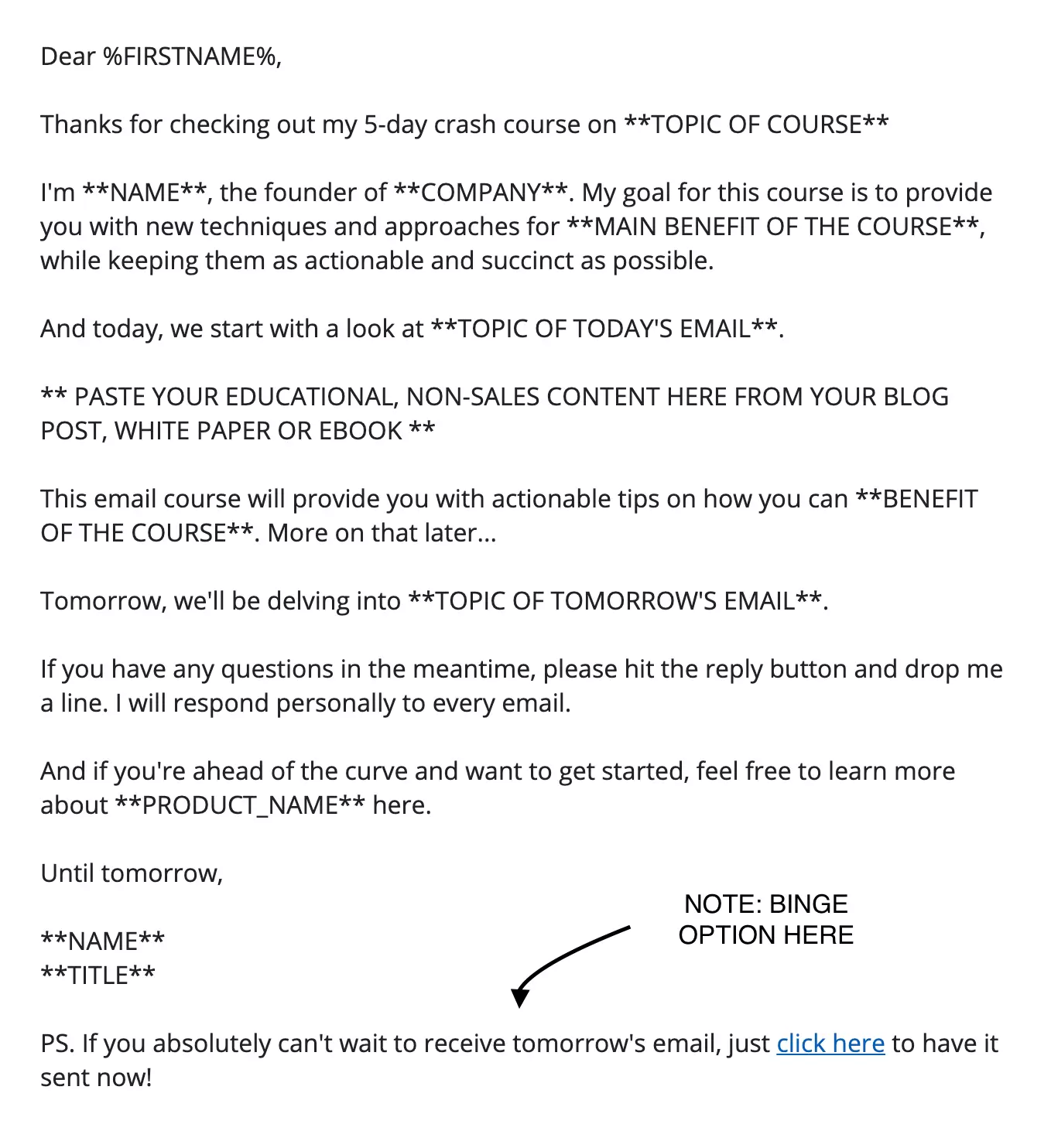
The wait condition between the email gets set up like this: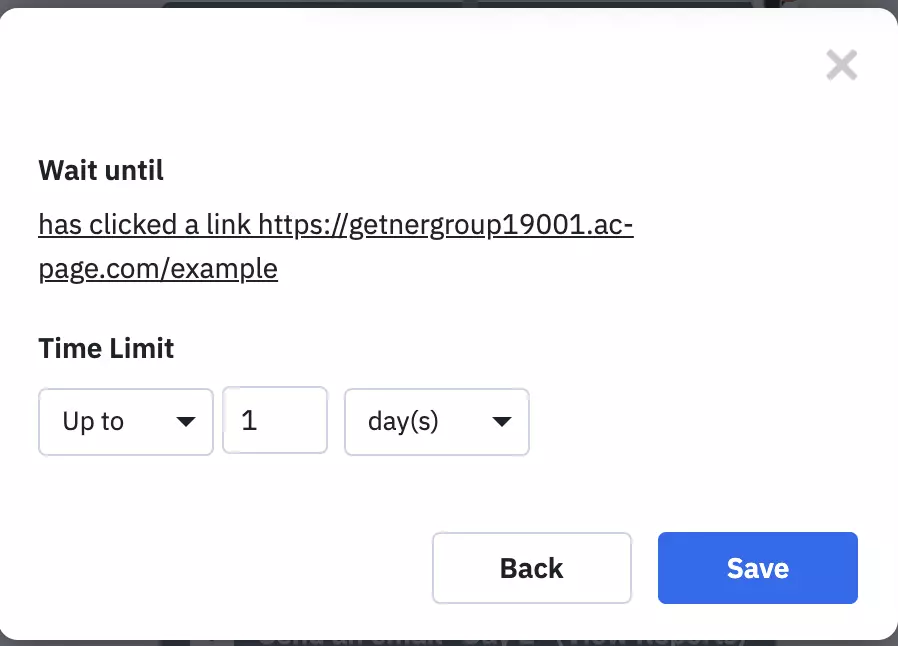
The time limit of just means if they don’t click the specified link in one day then the next email will go out a day after the previous one was sent.
Build a confirmation page
The only thing else you’ll need to make this work will be a confirmation page.
Fortunately AC has a simple landing page builder in pages that will let you build out a simple confirmation page, so that when the user clicks on the PS link, they’ll be taken to the confirmation page, and then receive the next email in the inbox.
Here’s a simple one that I whipped up using pages in about 20 seconds, as an example of what you’re going for:
The Next Step
I’ve created a free automation which you can import into your account from the ActiveCampaign Marketplace.
In addition to importing the automation into your account, you’ll need to build your confirmation landing page as above, and insert your awesome content relevant to your brand.
Beyond playing with frequency, we can play with altering the actual content we deliver for some real fun and robust choose your own adventure storytelling. As far as I know not too many people are doing this, and I’ll plan to cover this in a future post.