How to grant business manager access in Facebook Ads
In this article I’ll show you how to grant business manager to your Facebook Ads account.
Business manager is Facebook’s corrollary to Google’s MCC account - it allows an agency or Facebook pro to securely access a client account, and manage multiple client accounts under one login.
-
[Login into your Facebook Ads manager] (https://business.facebook.com/adsmanager/)
-
Once you’re in the Ads manager, find your Ad ID under the act parameter in the browser url
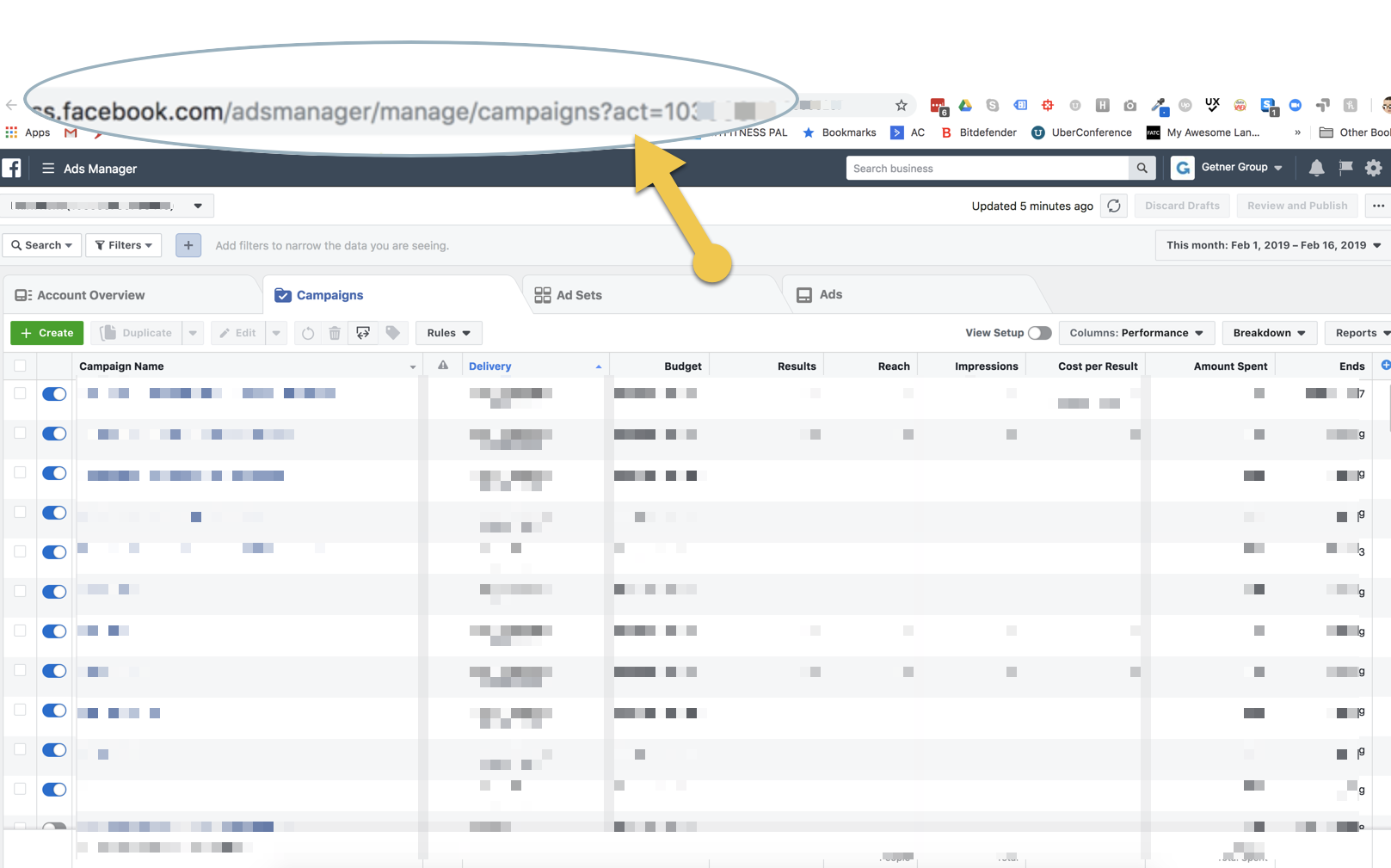
- Send the ID to your manager. From there the manager will request access and all you have to do is accept the request.
Occasionally the notification for this does not come through, if this happens, simply follow these instructions to find the request:
-
Click on your ad account
-
Click on the far left mega menu and click on Settings
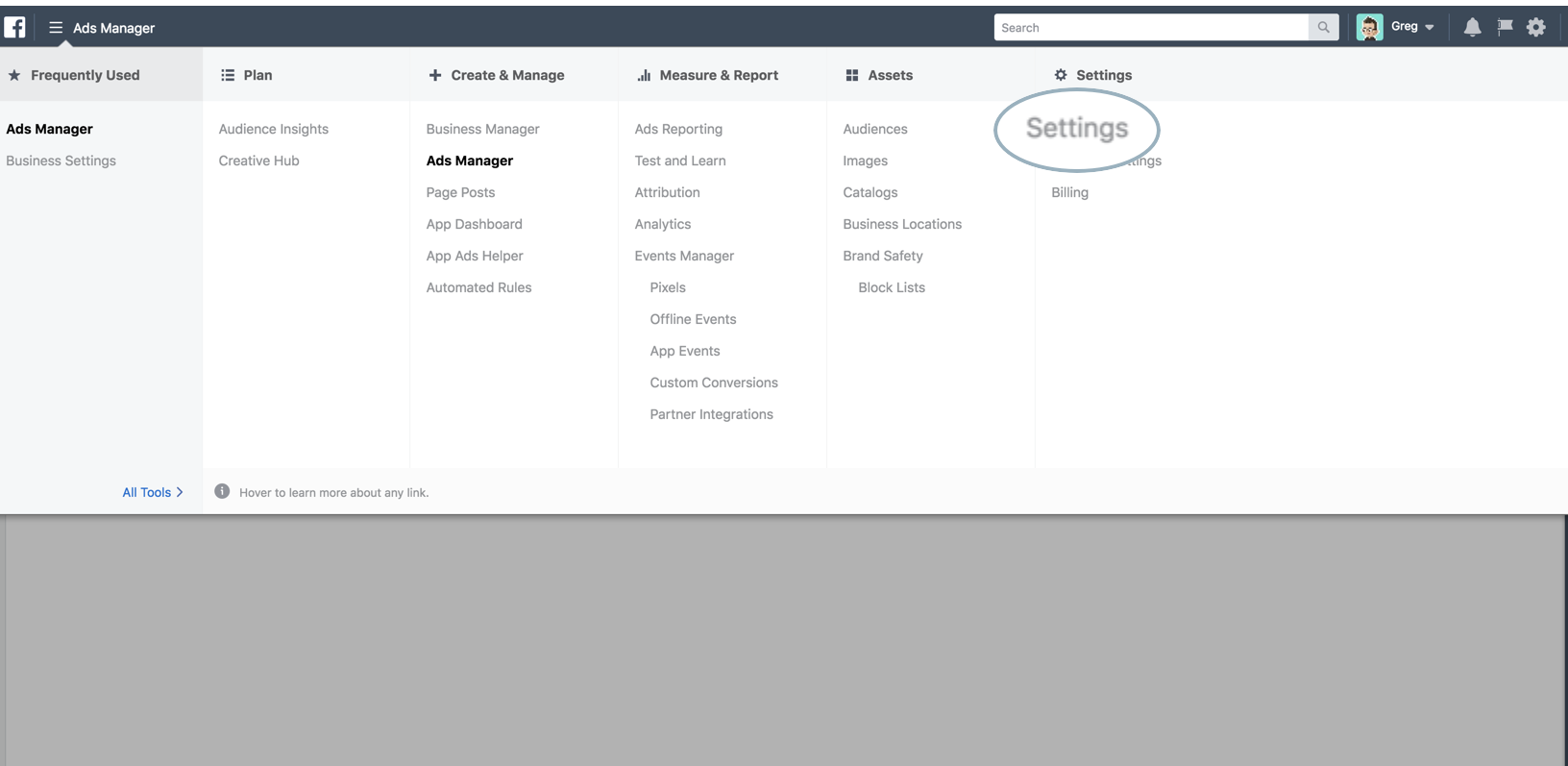
- Scroll down and you’ll see the request under ‘Ad Account Roles’ and accept.
That’s it, your manager now has access to your account.
