Hacking ActiveCampaign to Build Dynamic Ecommerce Segments Using Infinite Loops
In this article you will learn how to build dynamic behavioral ecommerce segments in ActiveCampaign using a layered series of infinite loops.
While that sounds like a bit of a mouthful, it’s actually something you might find pretty useful as the foundation of your own ecommerce implementation.
This solution opens up pretty useful functionality, and in my opinion once you have it up, you’ll think it’s pretty tablestakes to any ecommerce implementation in ActiveCampaign. (I know I do)
Another bonus is it will let you add list syncs (in essence) between your dynamic segments and a Facebook custom audience, and add and remove users as they enter & exit the segment dynamically. A rather important functionality that Klaviyo has, that ActiveCampaign currently does not. As of the time of posting, you can only put people in Facebook audiences through automations, not list syncs.
This idea for engineering this type of functionality was born out of a conversation I had with my primary contact at ActiveCampaign, and a desire to move my ecommerce clients to ActiveCampaign (from Klaviyo), while having a fiduciary responsibility to make sure that AC would deliver on all the important functionality Klaviyo currently provides.
Klaviyo is a great platform and has been successful because they make it easy to stand up an ecommerce store with segmentation and the foundational flows. But ActiveCampaign is a better customer experience automation platform overall, and I believe can beat Klaviyo at their own game, with a little more upfront work & creative thinking.
This is when the idea of replicating Klaviyo’s dynamic segments came in.
Having dynamic segments is important for ecommerce as it can be used in a whole host of applications, not least of which would be to send out more relevant campaigns.
Meaning campaigns that don’t just blast everyone with 20% off
Do people that buy from you every month need 20% off?
Dynamic segments gets us closer to that holy grail in marketing of…… delivering the right message to the right audience at the right time.
So after an especially productive 8 hour mindbending all nighter client session, and with a desire to figure out how to replicate these dynamic segments, the solution as built and detailed in this article was born.
With a little creative thinking, I think we can hack ActiveCampaign and beat Klaviyo at their own game.
You’re going to need to have an ecommerce platform with a deep data integration supported by ActiveCampaign. Which for most people means Shopify, but currently also includes Woocommerce & BigCommerce.
If you have another ecommerce platform you could still make this work, but right now it some of the recency, frequency, order value calculations depend on the inbuilt ecommerce segments you get out of the box when you connect AC with your deep data integration platform.
A dynamic segment is basically a list - it is a collection of contacts who meet a certain criteria.
In ActiveCampaign terms, a segment is a part of a list that you can define using the inbuilt segment builder.
A dynamic segment combines the best of lists and segments to automatically move users into and out of different lists throughout their customer journey with you. Based on which segment they’re in at that time, you can vary your messaging & offer to them automatically. You can also target that segment directly on Facebook.
Klaviyo will let you build segments automatically, and sync it to your Facebook custom audiences.
AC just lets you build the segments, and save them, but not turn them into dynamic segments.
There are lots of ways you can segment users, but in general doing it behaviorally is the most important way of segmenting users. It is more powerful than segmentation in other ways, such as self reported data, or appended data, for example.
As Batman so aptly notes,
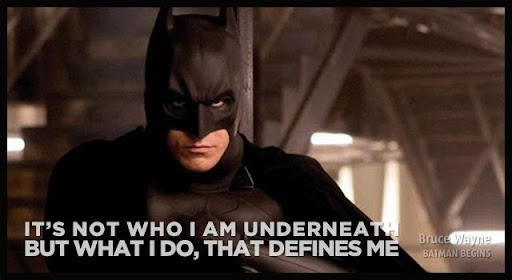
When you segment not based on general characteristics, but on customer behavior and speak relevantly to people based on that behavior, then you can create more compelling messaging for your audience.
The concept of an “infinite loop” is something that I have not seen defined elsewhere, although it does exist in some automations.
The more I play with ActiveCampaign, the more I see the value of these so-called infinite loops, and they are foundational to making these dynamic segments work.
An automation infinite loop in is the equivalent of a roach motel for your contacts, in the sense that once a contact enters the automation, they will never leave (unless they unsubscribe), and will just keep cycling through the automation, until the end of time, or the ActiveCampaign servers implode, whichever comes first.
The Part 1 & Part 2 ActiveCampaign engagement tagging automation templates are a simple example of an infinite loop. They’re located in your account by default, but if you’re not familiar with them you can also check them out here and here.
Part 1 listens for a desired action (website visit or email click), and pulls users in and out of Part 2, which serves as the countdown clock.
The infinite loops we are about to build will serve as the foundation to dynamically segmenting users based on their actions (and non-actions).
There are two different types of customer behaviors that we need to track and serve as the basis for dynamic segments:
- Engagement - this refers to if people open or click your emails
- Purchase - this refers to purchase activity on your store
The dimensions for each of the above behaviors - ie. definitions of customer loyalty - that we look at include:
- Recency - when did they last buy (which is more important than frequency)
- Frequency - how frequently do they buy
- Value - The amount of money they’ve spent on your store in the past
Defining actual values will vary based on your business & historical data.
The first step to figure this out is to understand your customer base and to segment based on how customers have purchased from you in the past.
Please be aware that when it comes to purchase behavior, there is not a one sized fits all solution for categorizing your customers.
Some industries like nutraceuticals have a monthly replenishment cycle, where other businesses are infrequent or one and done type purchasing.
If you’re on Shopify, a great way to help you begin to understand these metrics include Lifetimely.
You can also use ActiveCampaign’s segment builder to play with the number of people that fall into different categories.
There’s different ways & a science to this, but for example your most valuable customers are going to fall into the top 10% (decile) of recency & value.
To keep things simple, and for the purposes of these segments, we use these definitions:
Engagement:
- Recent: within 3 months.
- Frequent: 3 times or more
Purchasing:
- Recent: Within 4 months.
- Not recent: 4+ months ago
- Frequent: 3 times or more
- High Monetary Value: Over the average order value for your customer base.
To build this cake there are essentially 3 layers that we’ll need to build:
- Layer 1: Lists
- Layer 2: Infinite Loop Supporting Automations
- Layer 3: Infinite Loop Primary Segments
Once that is done, we’ll need to put the segmentation engine in actions via a dynamic segment based content strategy
7.1 Lists
Navigate to your lists and create these lists:
Segment Lists - This shows what segment a contact is in at any given time
- Master Contact List (You’ll need an unsegmented list that all contacts go into)
- Superstars
- Lapsed Superstars
- Brand Loyalists
- Lapsed Brand Loyalists
- One Time Customers
- Lapsed One Time Customers
- Window Shoppers
- Lapsed Window Shoppers
- Dead Weight
- 1x Purchasers
- 2x Purchasers
- 3x Purchasers
- 4x Purchasers
- 5x+ Purchasers
Engagement Lists - This shows the recency of a client’s email engagement at any given time
- Engaged with Email in last 30 days
- Engaged with Email 31-60 days ago
- Engaged with email 61-90 days ago
- Engaged with email 91+ days ago
Purchase Lists - This shows the recency of a customer’s purchase from your store at any given time
- Purchased Recently (Last 4 months)
- Purchased Not Recently (4+ Years Ago)
At any given time, a contact in your account should be in one segment list, one engagement list, and one purchase recency list.
Yes, you can use tags instead of lists for these. However, in practical application lists seem easier, as it is easier to see at a glance how many contacts are in each group, and also for campaign sends it’s one less step to set up.
Infinite Loop Supporting Automations
These automations will put your contacts into an infinite loop to assign contacts whether they purchased recently or not:
- Purchased Recently/ Not Recently Assignment - Part 1
- Purchased Recently/ Not Recently Assignment - Part 2
These automations will set up an infinite loop to assign contacts whether they engaged recently or not
We’ll also want to import in segments that increment the number of purchases as they are useful in and of themselves, but also support the window shopper automation.
The total order calculations for each contact does not need any automations or lists to calculate as it will be handled by the inbuilt ecommerce segmentation fields enabled through the deep data integration with your ecommerce platform.
The most useful customer behavioral segments to set up include
- Superstars - highest value customers
- Brand Loyalists - mid tier value
- One time customers - lower value (usually), but with potential
Each of these segments will include a lapsed version that will include people who fit these criteria but have not purchased recently. This allows for a more sophisticated winback campaign/ approach.
On the prospect (non-customer) side:
- Active Window Shoppers - Engage with our content recently, but never purchased
- Lapsed Window Shoppers - Have engaged with our content in the past, but not recently, and has not purchased
- Dead Weight - Don’t buy, don’t purchase, and don’t engage with our content.
Superstars
Superstars are your best customers. They have made many purchases, have a high lifetime value (LTV) and have purchased recently in the past 4 months.
This automation will add users to the segment when they meet your store criteria for a superstar or have them lapse when they haven’t purchased recently
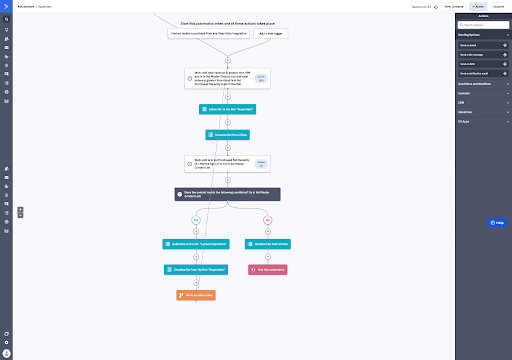
You can import the Superstars automation into your account from the Active Campaign Marketplace here.
Brand Loyalists
Brand loyalists are your regular customers. They have made many purchases, have a medium lifetime value (LTV) and have purchased recently in the past 4 months.
This automation will add users to the segment when they meet your store criteria for a brand loyalist or have them lapse when they haven’t purchased recently.
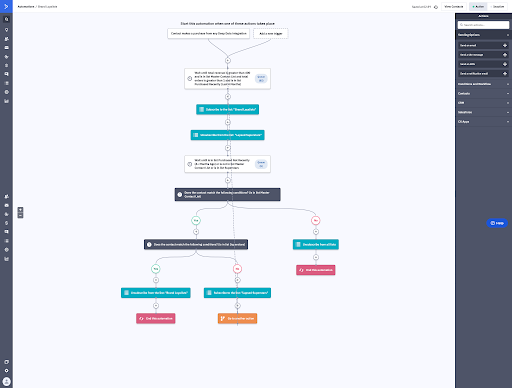
You can import this automation into your account from the Active Campaign Marketplace here.
One Time Customers
One time customers are just that - customers who have purchased once from your store.
This automation will add users to the segment when they meet your store criteria for a one time purchaser or have them lapse when they haven’t purchased recently.
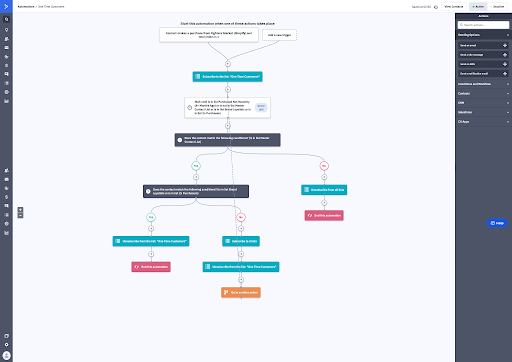
You can import this automation into your account from the Active Campaign Marketplace here.
Window Shoppers
Window shoppers are your primary prospect segment. They are contacts who have never purchased from your store, but engage with your emails.
This automation will add users to the segment when they meet your store criteria for a one time purchaser or have them lapse when they haven’t purchased recently.
The eagle eyed among you may ask what happens if someone makes a purchase? While using a goal would be a good way to remove them from the automation, we set the other automations up to remove contacts from this flow when they purchase.
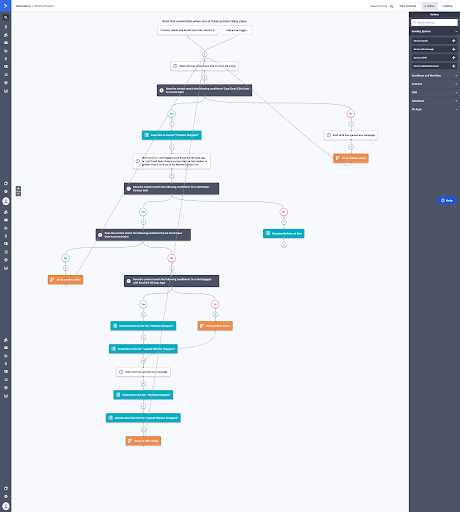
You can import this automation into your account from the Active Campaign Marketplace here.
Dead Weight
These are users who made it into the account but have never purchased or engaged ever.
In general, these people should be removed from the account with a sunset inactives automation.
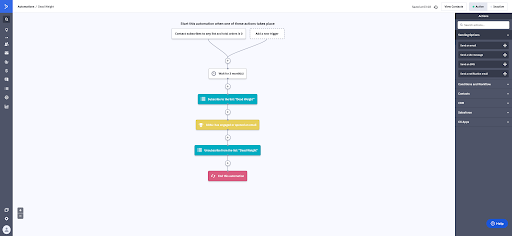
You can import this automation into your account from the Active Campaign Marketplace here.
Once you’ve gone through the trouble of setting all this up, now what can you do with it?
We can:
- Send campaigns with varied content to some or all of these segments
- Set up additional automations that will trigger when a user enters into the segment,
- Update existing automations with conditional content (content that will vary based on what dynamic segment the user is in at the time).
Below are the segments, with an offer strategy, and an example automation that can fire when a user enters or is in the segment currently:
| Segment | Offer Strategy |
|---|---|
| Superstar | These are your most avid buyers. Instead of offering discounts, give them special perks, early access, and acknowledgement. |
| Lapsed Superstars | Gentle reminders of the latest and greatest in your store may be enough to bring them back into the fold. It’s not necessary to discount aggressively. Do not suppress if they do not engage with your winback |
| Brand Loyalists | These are your regular customers, but not as much as Superstars. Increase LTV by offering cross-sells or complementary products based on past purchases |
| Lapsed Brand Loyalists | Re-engage via reminders, test discounts |
| One Time Customers | They are brand new to the brand so provide support, education, and remind them they made a good choice. Goal is to onboard & turn them into a repeat customer |
| Lapsed One Time Customers | Test discounts/ monetary incentives to encourage them to come back to the store. |
| Window Shoppers | These users are engaging with your emails, but haven’t yet purchased. Create a “too good to pass up” offer to push them over the edge to try your product. |
| Lapsed Window Shoppers | Test discounts/ monetary incentives to encourage them to come back to the store. |
| Dead Weight | These users signed up but are adding no value to your store and do not open your emails. |
Segments can be used to customize campaigns or to create dynamic automations that run on autopilot. Using your offer strategy, you could create the following automations:
| Segment | Example Automation |
|---|---|
| Superstar | When a user becomes a superstar for the first time, send them VIP acknowledgement of being in a select club |
| Lapsed Superstar | Send a non-discount based winback series |
| Brand Loyalists | Bounce back cross sell personalized recommendations based on their prior purchases |
| Lapsed Brand Loyalists | Send a custom winback series with latest & greatest from the store |
| One Time Customers | New customer honeymoon to welcome them, help them get the most out of your product, and encourage first rebuy. |
| Lapsed One Time Customers | Discount based new customer winback. |
| Window Shoppers | Limited time discount/ flash sale. |
| Lapsed Window Shoppers | Discount based prospect winback |
| Dead Weight | Unsubscribe or test sending sunset inactive automation as a last chance “hail mary” before unsubscribing them. |
By using dynamic segments, you can more relevantly speak to your customers based on their behavior, using segmented content in campaigns and automations.
This article proposes a dynamic segmentation engine that can serve as the basis for customizing “one sized fits all” campaigns, welcome automations, and winback automations.
It can also lead to customized triggered automations, for example, a browse abandon automation (when an identified visitor comes to a specific product page) might vary based on if a user is a window shopper or a superstar. Using conditional content & predictive content for this purpose can be very powerful.
If you want to set up and test out this system for yourself, I’ve provided links to free automations that I’ve built in the ActiveCampaign Marketplace.
Start by downloading these automations from the marketplace and following the instructions in the automations & this article:
- Purchased Recently/ Not Recently Assignment - Part 1
- Purchased Recently/ Not Recently Assignment - Part 2
- Part 1 - 30/60/90 Day Email Engagement
- Part 2 - 30/60/90 Day Email Engagement
- Superstars
- Brand Loyalists
- One Item Customers
- Window Shoppers
- Dead Weight
If however this is all a bit much, and are worried about what you did or you want other custom set up done, let us save you. We can set up everything in this guide for you and more.
If you have any questions about any of the content in this article, or if you’ve found any issues with the automations, please feel free to let me know in the comments below.
