Klaviyo vs Drip for ecommerce: Which is the best email platform? (2019)
If you’re an ecommerce startup or established brand looking for a new or better email service provider (ESP), I think the two best ESPs you should consider are Klaviyo and Drip.
For many years I would recommend Klaviyo almost by default - primarily due to the fact that it’s easy to get tbe most important ecommerce automations up and running fast with zero need for development.
Last year Drip rebranded themselves and changed their product focus to ecommerce.
No doubt a year ago Klaviyo was king of the ecommerce email hill. But is that still the case with the newly refocused upstart Drip?
I’ve since spent literally hundreds of hours in each platform, and this article outlines my findings and personal preference having delved deeply into each platform.
Read on to see which ESP - Klaviyo vs Drip - currently reigns supreme!
The automation builder is the heart and soul of any ESP. It’s where you set triggers, filters, and actions to automate your customer communications based on how they interact with your business.
Klaviyo Automation Builder
Klaiyo’s automations are called flows.
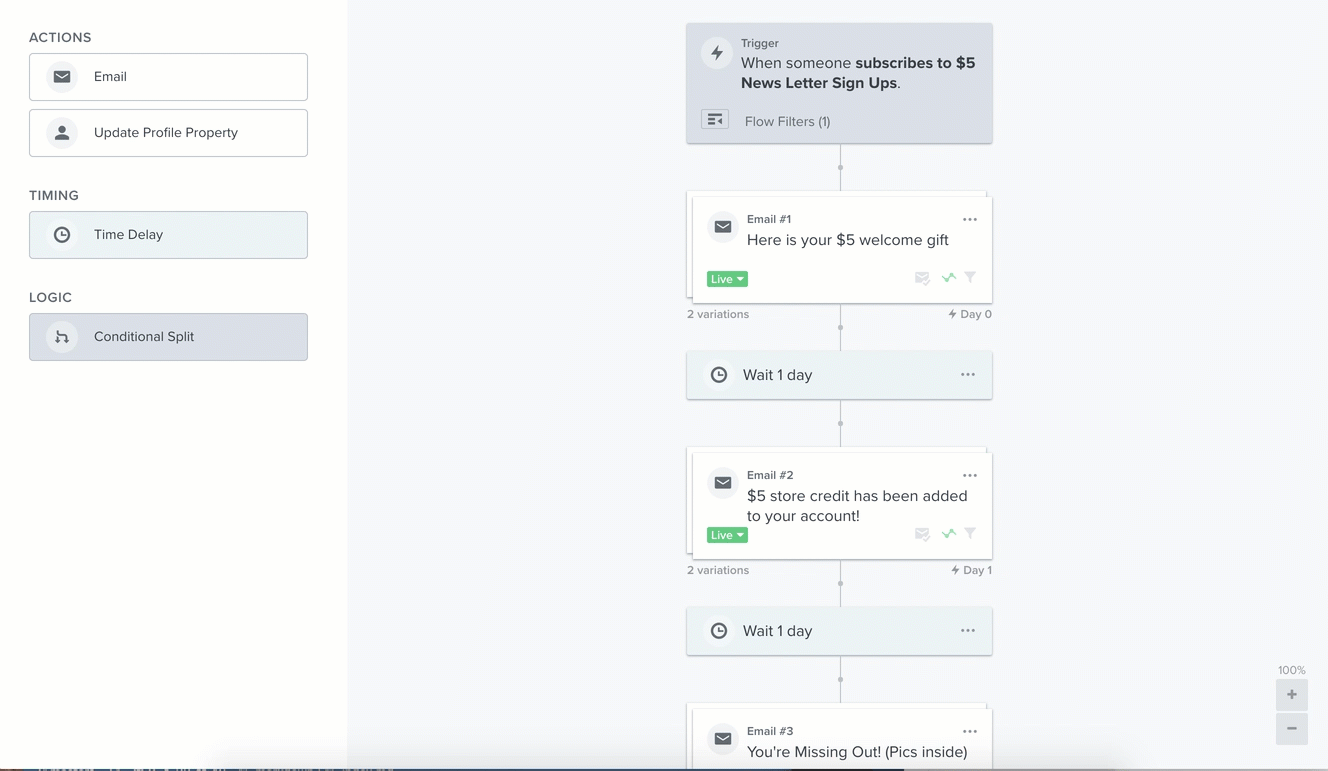
In Klaviyo’s flows you have the option to insert emails, time delays, and conditional splits (automation A/B testing). A relatively newer feature is allowing you to collect contact profile properties to enrich your customer data as people move through flows which is extremely powerful for segmentation purposes.
For example, when a user clicks a button in an email, you can assume they’re interested in that type of product, and then pass that interest into their contact record, and then further modify content to them based on that behavioral data.
You can also see individual A/B tests that you’re running on individual emails (for subject line testing, for example.)
Drip Automation Builder
Drip’s version of flows are called workflows.
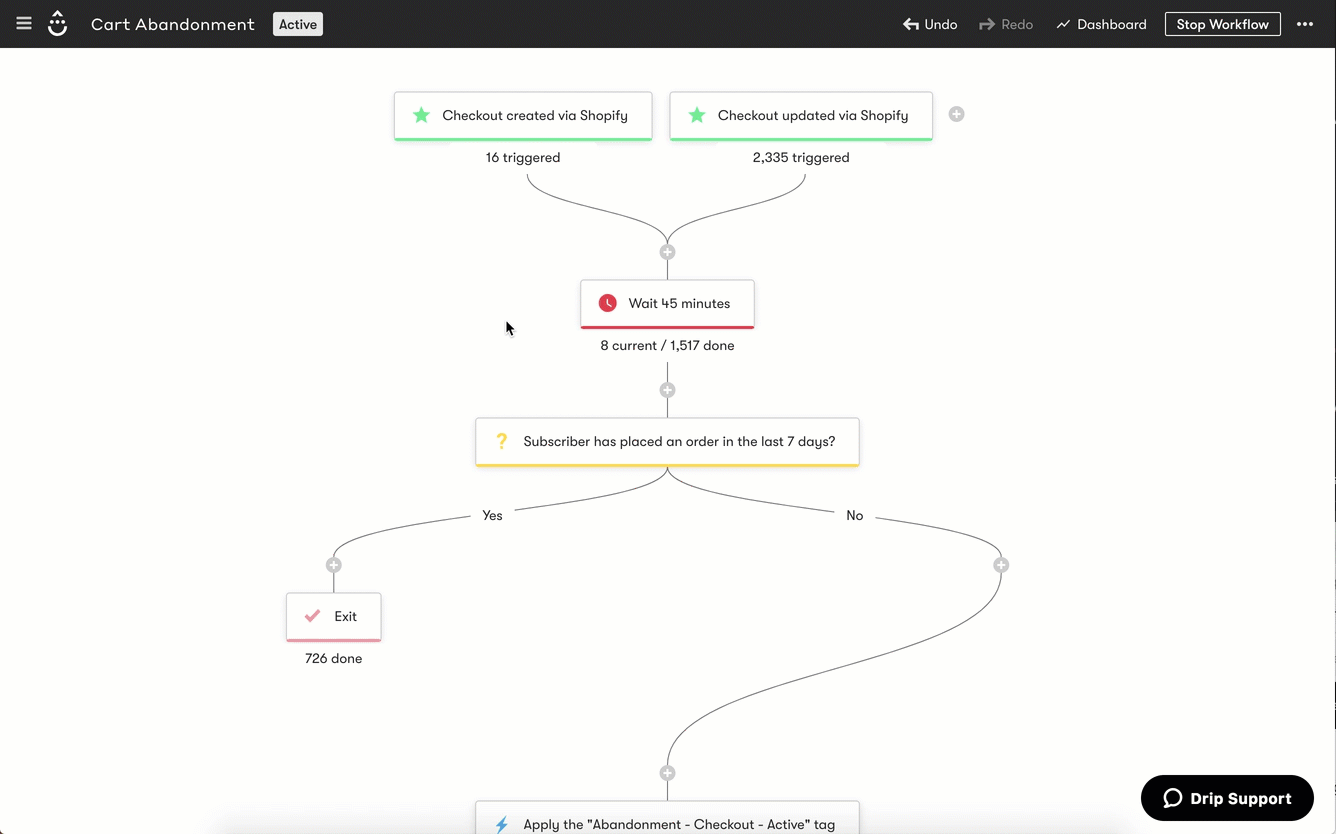
From a purely design perspective, Drip looks slicker. It’s modern and easy to use.
Drip before it became an ecommerce focused platform was born as a tag based system which remains - which is a more flexible way to manage contact records, and you can add or remove tags, apply lead scoring, or send HTTP posts, among other numerous options.
Despite all the options and power Drip gives you, one of the biggest downsides of the automation builder in my view is that as of this writing, no automation based A/B testing is possible by default, which in my view is an almost unforgivable weakness of the builder. You can of course use automations to send campaigns that have limited A/B testing (subject line, “From” name, or delivery time testing), but those only let do limited subject line testing, and not more “revolutionary” content testing. Another wonky thing is that you can’t set an email to “paused” as you can in Klaviyo. This becomes an issue when you want to add a new email to an existing automation.
I can only hope that Drip will read this and if they aren’t already working on this, to enable automation full path A/ B split testing, which is a must for any serious email marketer, and is a serious negative mark against their automation builder.
Update: Soon after this article came out, Drip implemented automation testing. And a much more robust version at that - allowing you to test up to 5 flows at any given time!
Automation Builder Summary: When it comes to the automation builder, Drip just looks more sleek. However, Klaviyo lets you do a lot more than you’d think at first glance, and overall gives you all the power you need, and then some. The more I use them both, the more I appreciate Klaviyo, to be honest. Winner: Klaviyo
Automation recipes are “done for you” templates that help you get up and running with the most common ecommerce templates that you’ll want to set up. They typically integrate with the most popular shopping carts.
Klaviyo Automation Recipes
Klaviyo has 34 recipes. All of which are supremely awesome and useful out of the box.
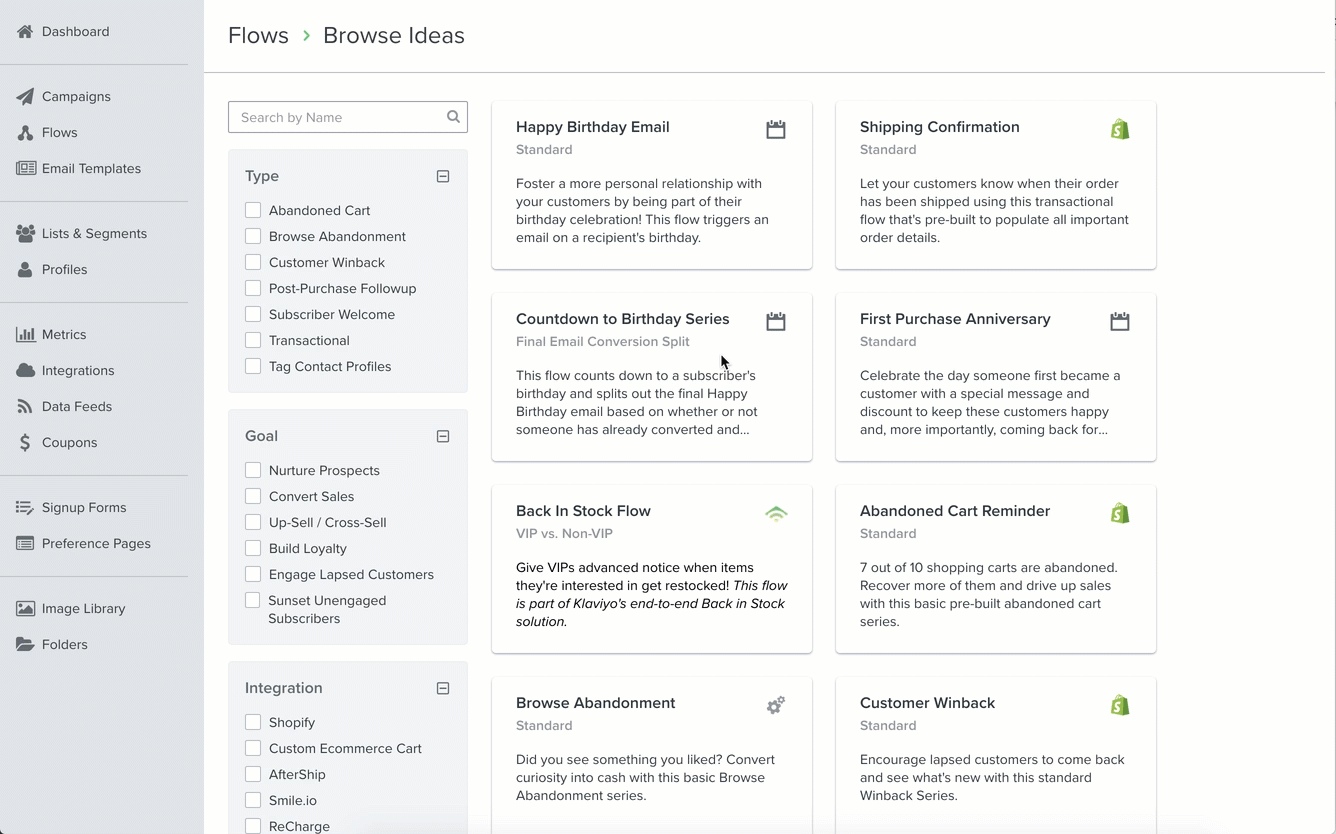
Drip Automation Recipes
Drip has 22 Recipes.
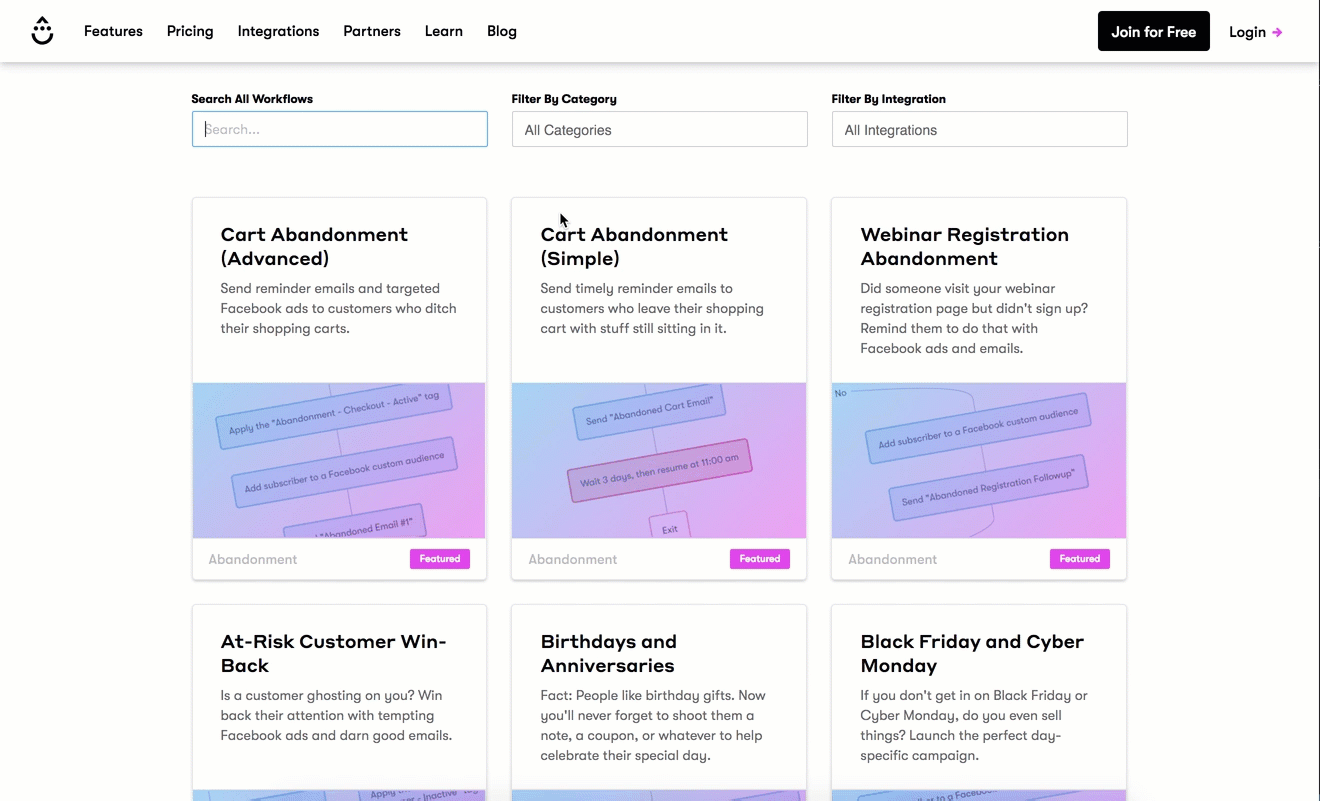
One relatively important area where Drip gets an edge is that they make it much easier to copy & share templates with others with a share link or embed code that you can generate from any workflow. Klaviyo on the other hand only allows copying of automations if you have the multi-account login feature, which means you can only share it with accounts you control
Automation Recipes Summary: Both platforms have all the essential automations (abandoned cart, winback, welcome series, etc.) Some of Drip’s flows abandoned cart (advanced) and other flows are just better templates. However, Klaviyo’s just been at the ecommerce game longer, and as such a larger selection. Materially, however, they’re about even, if a bit of an edge to Klaviyo. Edge: Klaviyo
Campaigns are one off emails designed to be sent typically around holidays. Campaigns are called “Broadcasts” in Drip.
Both Klaviyo & Drip have straightforward campaign functionality. Both allow you to select the list or segment you’d like to send the campaign, and send it immediately or to schedule at a future date.
Campaigns Summary: Both platforms have the same one-off campaign functionality Draw
Klaviyo Design Editor
Klaviyo has a number of already fully designed templates to choose from and a rather simple WYSYWG editor. You can create product recommendations based on different feeds, and modify/ preview your email in mobile.
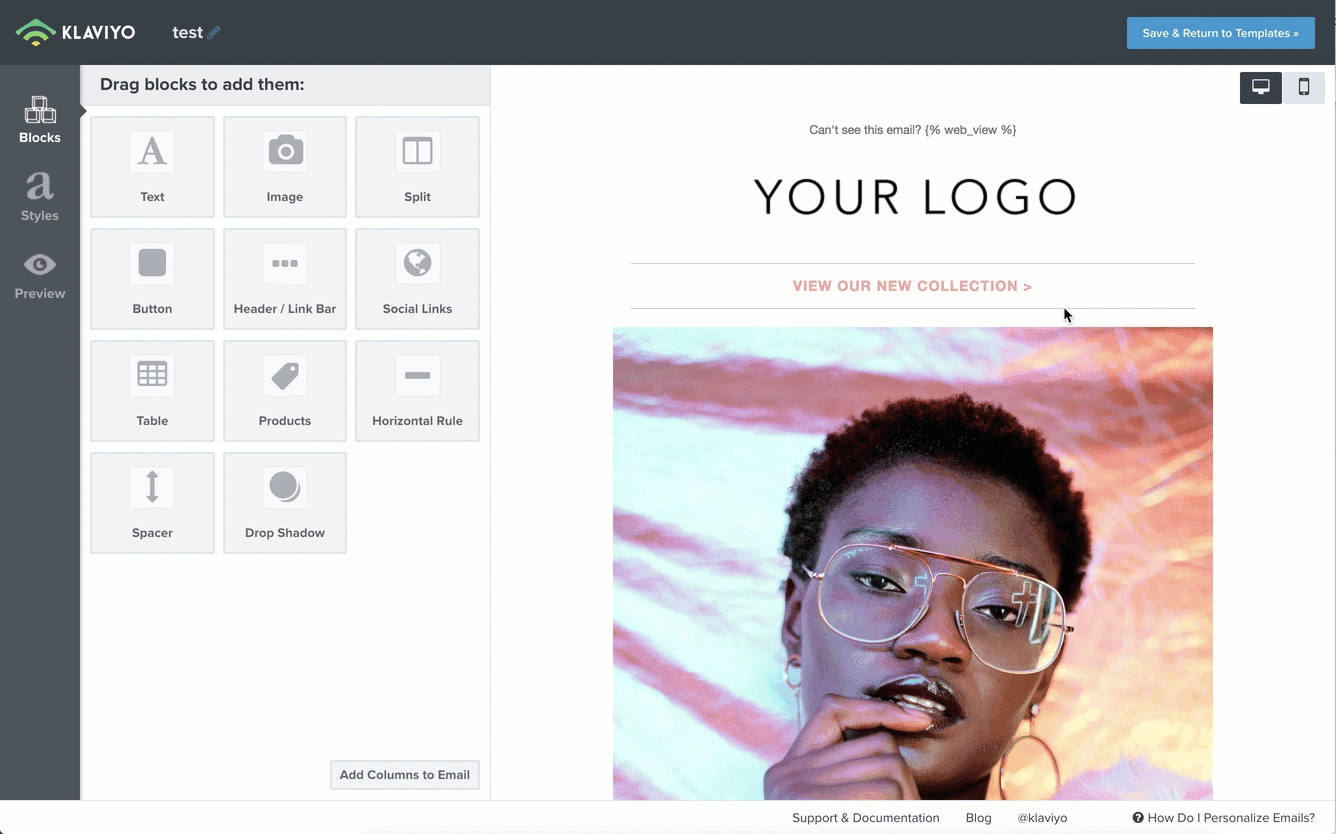
Drip Design Editor
For a long time, Drip didn’t have a design editor. The rationale for this I believe is that text emails tend to perform better than HTML emails, but as of 2018 they built out a simple editor which they’ve been improving quite a bit along the way. Unlike Klaviyo, there is no designated “templates” area accessible from the main navigation. To access the design editor you’ll need to do so when creating an email from a campaign or within an automation.
Overall they’ve made great strides in the editor and there’s a lot to like. They make it easy to add static content (images, texts, spacers, etc) and add dynamic content like product recommendations and abandoned carts. Also, unlike Klaviyo and like Active Campaign, they have an autosave feature which allows you to select which previous version you’d like to go back to which can come in handy if you’ve made a mistake.
Another unique bit about Drip is that they don’t have a drag and drop editor, but rather a point and click editor. It takes a bit to get used to, but ultimately seems like it gives you good control.
All that said, Klaviyo’s designer just feels like it works better overall and more baked. They also have more features, like the ability to hide blocks whether the user is on mobile or desktop, which comes in super useful. Drip is working on theirs though, and while improving, is just not as good as Klaviyo. Also I’ve ran into bugs with the email rendering on certain browsers (outlook especially) which needless to say is quite concerning, to say the least.
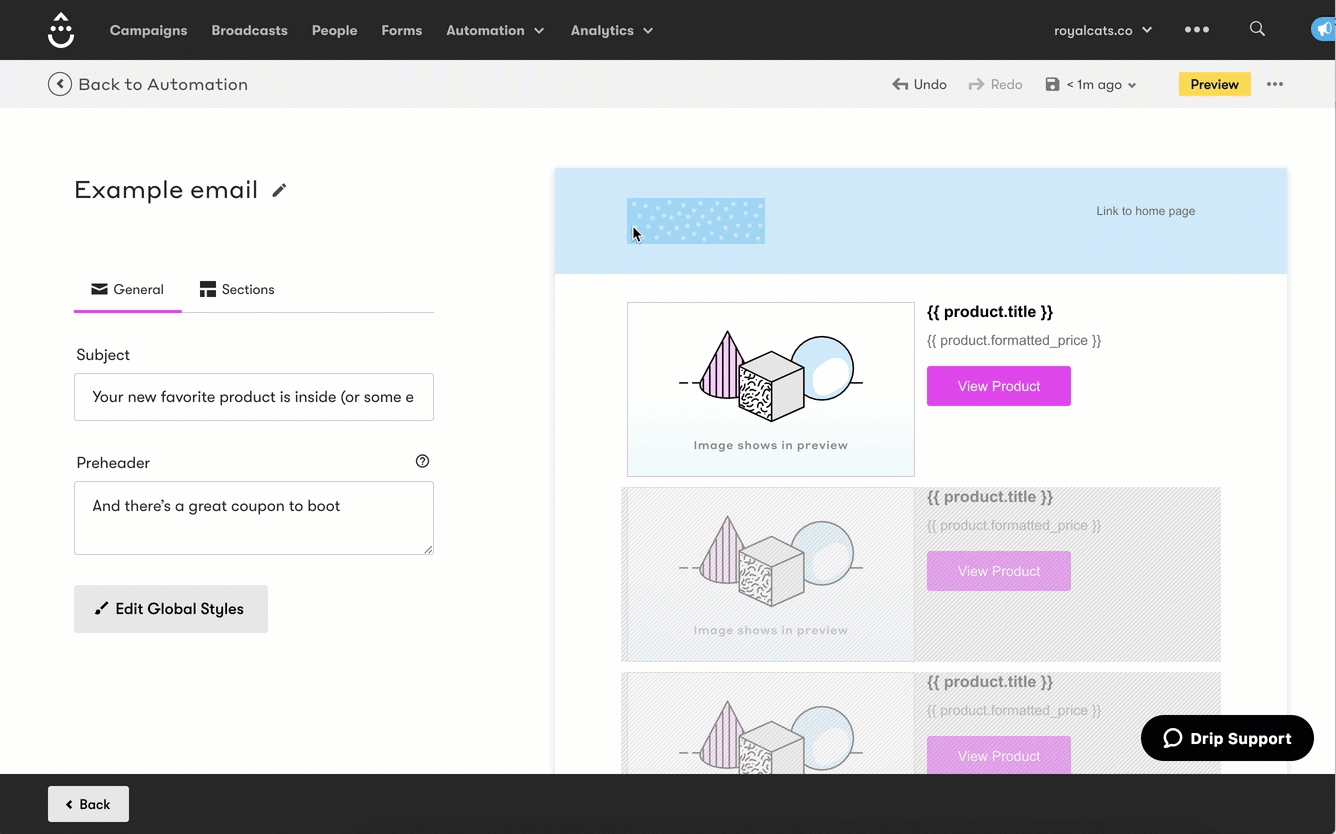
Design Editor Summary: I went back and forth on this, but having worked in both for many hours, I have to say right now I prefer Klaviyo. Winner: Klaviyo
Klaviyo Contact Management
Klaviyo’s “Profiles” make it easy to dig into each prospect and customer profile. Useful information like predicted customer lifetime value, their activity feed, and even items they’ve viewed in the store are all collected in the main profile page for easy access. You can also dig into any metric you’d like to view for that particular user.
Klaviyo themselves will say they were built ground up as a data ingestion platform, and their profiles really let you understand and use the data on an individual contact level, which is a true strength of their platform.
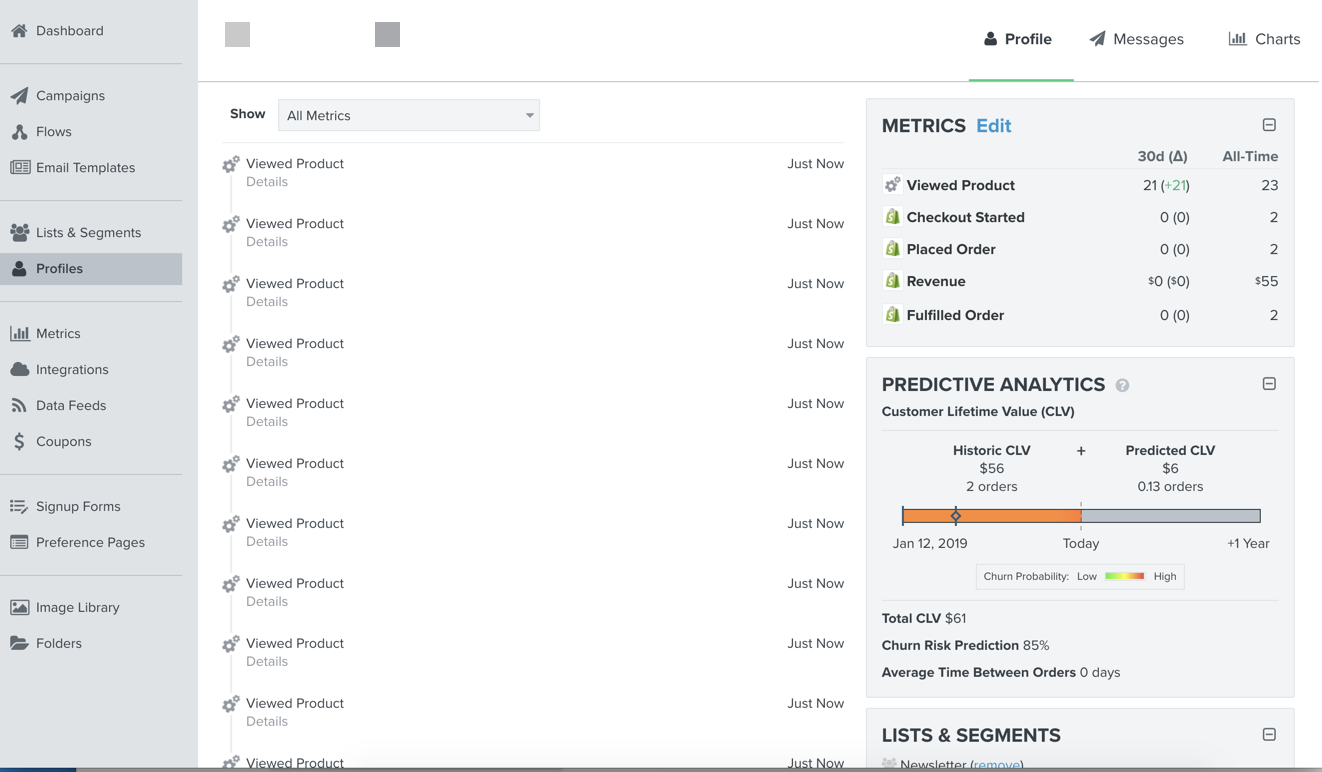
Drip Contact Management
Contacts are called “People” in Drip, which is probably a more humanistic tack from an industry which looks at everyone like pac-man “consumers” whose only goal in life is to consume material goods and move on.
Unfortunately the information in Drip’s people profiles are not nearly as robust as Klaviyo. Rather than keep all information on one page, you’ll need to scroll through different tabs to find the same information. It’s all there, but it just feels more sterile and not as easy to “grok” as Klaviyo for some reason.
That said, Drip has a tag focused architecture, so it’s easy to add and remove tags to users. Klaviyo just has lists & custom properties (custom fields), and the lack of tagging is the one downside of the platform, comparatively speaking.
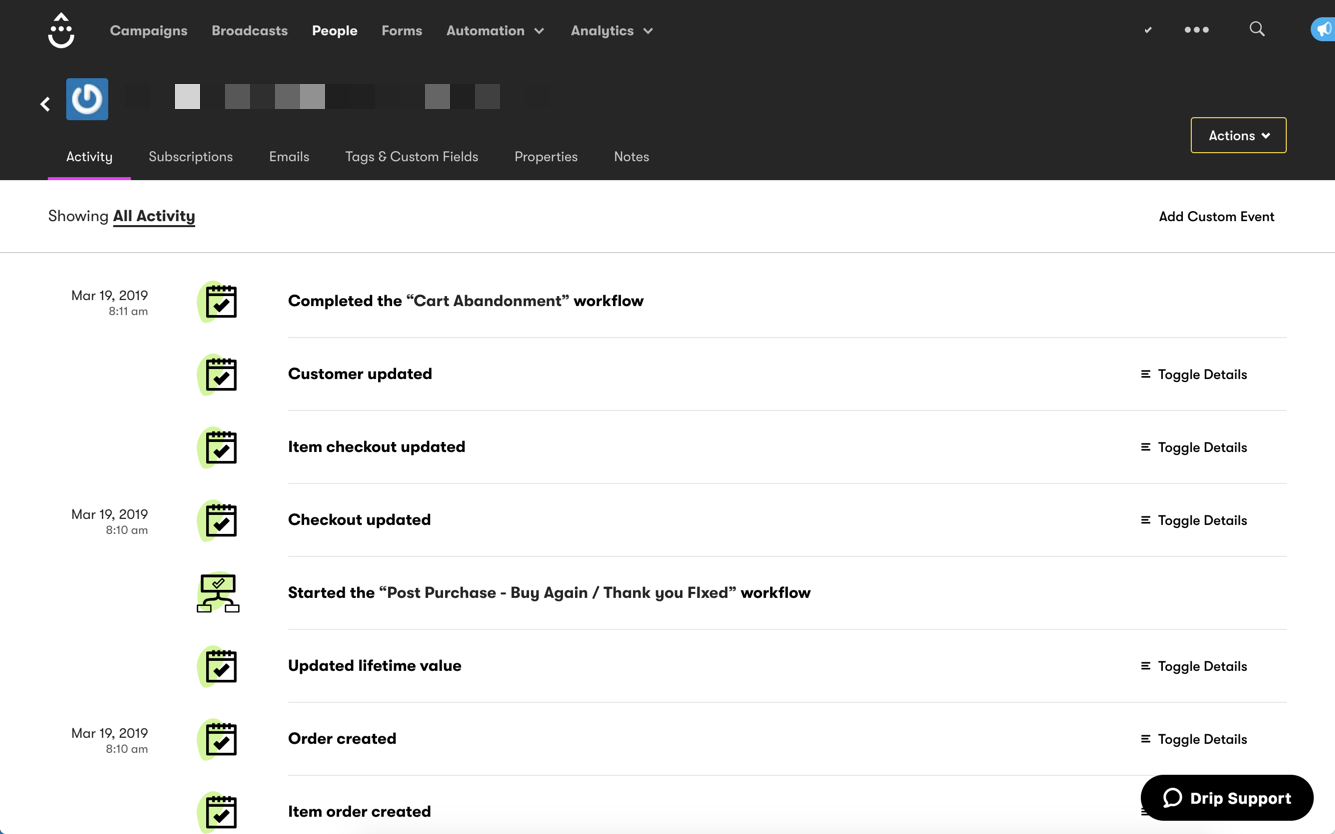
Contact Management Summary: Similar to the homepage dashboard, Klaviyo just makes more information immediately available, and provides more customization options than Drip. If Drip can improve their customer profiles then their tagging system would push it over the top, but until that time, I much prefer how Klaviyo handles customer profiles. Winner: Klaviyo
You could argue that tagging belongs inside of contact management, and you’d be correct.
But to me tagging is an important contact management feature in its own right - living somewhere between lists and customer fields.
Lists are the foundation of old school email marketing, and in most cases describes the source of the sign up (ie. Newsletter).
Customer fields by comparison are more “sticky” properties of the customer that doesn’t change all that often. Like your first name, or country.
Tags, on the other hand, describe the contact and can be added and more dynamically, depending on the contact’s interaction with you. Did they abandon their cart? Tag them with the “abandoned cart” tag, and then remove the tag automatically when they either purchase or defect. These tags then form the basis for segmentation, customized communications, and personalized content.
Drip is a tag focused system, and Klaviyo is a list-based system. One isn’t right or wrong, but I like platforms that let you tag customers as it’s an important form of dynamic customer segmentation that’s important for modern personalized email marketing, IMHO.
Contact Tagging Summary: Winner: Drip
If you want to speak relevantly to your audience, you’ll be making frequent use of the platforms segmentation features. Segments compared to lists are dynamic, and automatically populate based on the criteria that you specify.
Klaviyo Segmentation
Klaviyo takes a pretty straightforward approach to segmentation. You can build segment definitions and then save them within the “lists and segments” menu. Lists are static, while segments are dynamic. You can then send customized campaigns, analyze segment performance, or sync up with a Facebook custom audience.
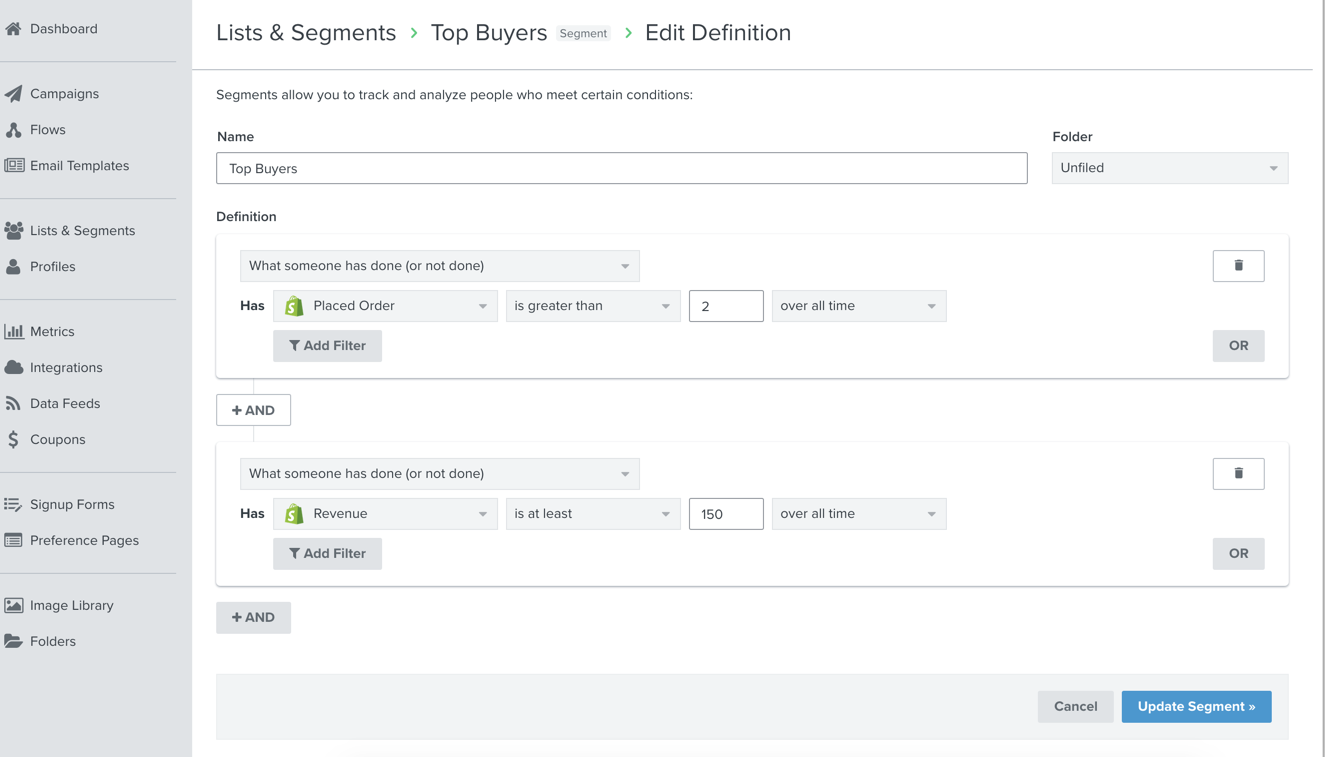
Drip Segmentation
Drip puts segments front and center in the People tab and makes it easy to create all manner of segments and save them for later use in broadcasts.
However, that seems to be the extent of what you can do - you can’t run an engagement report to see the segment quality as you can with Klaviyo, and you can’t dynamically sync a segment to a Facebook audience.
It should be added that Klaviyo now has predictive analytics that can become the source for your segments - where you can literally segment users that Klaviyo predicts will rebuy and by how much, which needless to say is cool and super useful.
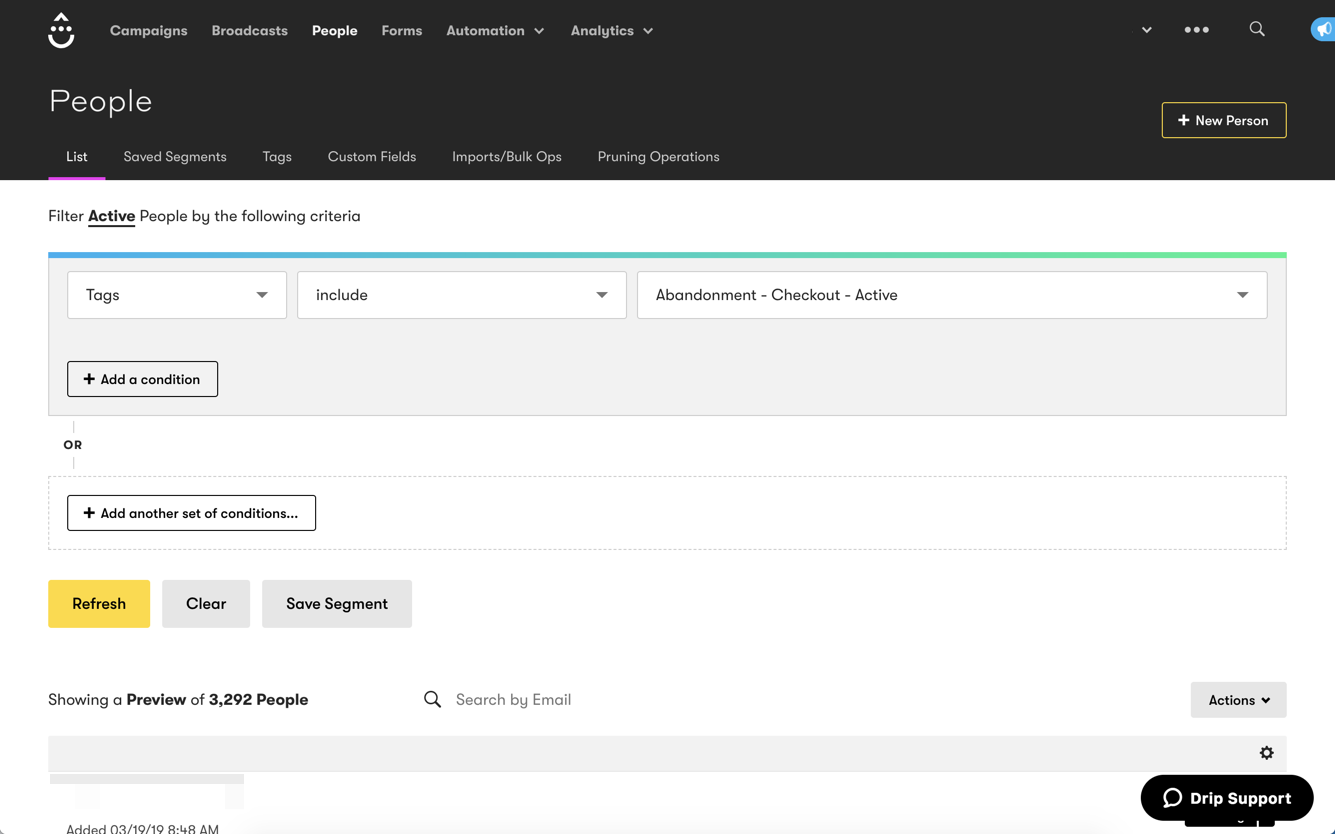
Segmentation Summary: I like the process of segmentation in Drip more - it feels more accessible, faster, and more powerful. However, you can just do more useful stuff with Klaviyo segments, which gives it the edge. Winner: Klaviyo
Every ESP provides dynamic templating options that lets you insert personalized content into the body of email content or hyperlinks. This allows you to customize each message at scale based on data contained in the customer record.
The simplest example of this is inserting the contact’s first name such as “Hi Greg,” as a personalized greeting into the email.
In Klaviyo you’d write this as:
Hi {{ first_name }},
Whereas in Drip, you’d write this as:
Hi {{ subscriber.first_name }},
The main difference is that Drip’s personalization is written in Liquid - which is a dynamic templating language created by Shopify. So as such it uses objects, ie. subscriber and attributes that describe objects, ie first_name, whereas Klaviyo looks like it’s using Django.
One advantage that Klaviyo has is that it makes it easier to pull dynamic events and use them in your email. When you preview the email within a flow, a window will popup that will let you find out the right variable name and the value it contains.
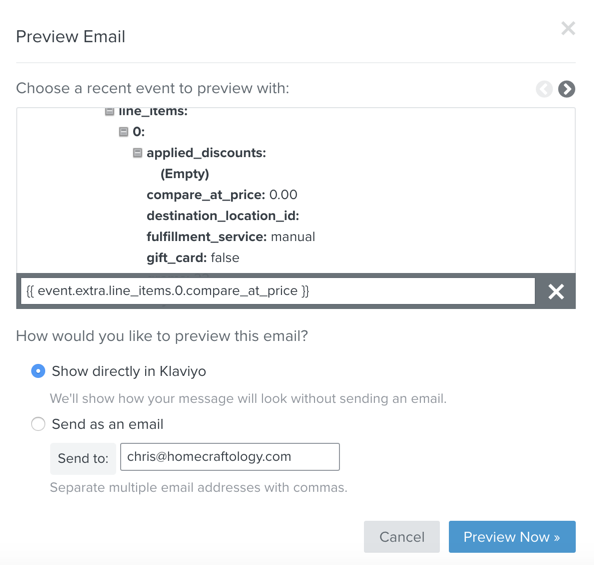
Drip has helpful documentation on this but you’ll need to do a bit of searching at first if you’re not familiar with the dynamic event language you should be using.
Finally, both platforms allow you to put alternate default values, ie {{ subscriber.first_name | default: "there" }}, which is important if in some cases you collect the first name, and in the cases you don’t you don’t want the email to be blank. They also allow you to insert dynamic content in the form of “if/ else” statements which can become especially powerful when combined with strategic use of tags (only available in Drip).
Liquid overall seems to provide more options and power for power users since there are more options that are available such as performing mathematical operations on your data such as {{ subscriber.lifetime_value | times: 2 }}, whereas Klaviyo doesn’t allow for some of these features. In other words, everything you can do with Drip’s templating language you can do with Klaviyo’s but the reverse is not true.
Email Personalization Summary: People familiar with Liquid will obviously prefer Drip, but Klaviyo’s templating also is quite simple to use. Power users might prefer some of the added operations that Drip provides, but I doubt these types of things are generally used by most people. Klaviyo’s event preview tab is extremely useful. So it really just comes down to preference. Draw
With integrations I focused on the ecommerce platforms that each platform supports natively.
Note that there are quite a bit of other really important native integrations for each platform. You can find a complete list of all integrations for Klaviyo here and Drip here.)
Please keep in mind that when it comes to 3rd party integrations you can connect many more platforms easily using Zapier. It should be noted that Drip has a much more robust Zapier connector with 16 triggers to Klaviyo’s 1 trigger and 6 actions to Klaviyo’s 1 action.
Both platforms have open APIs in case you aren’t using a supported ecommerce platform or have other custom development needs.
| Platform | Klaviyo | Drip |
|---|---|---|
| Shopify/ Shopify Plus | Yes | Yes |
| WooCommerce | Yes | Yes |
| Magento | Yes | Yes |
| 3dCart | Yes | Yes |
| Opencart | Yes | No |
| BigCommerce | Yes | No |
| Volusion | Yes | No |
Ecommerce Platform Integrations Summary: Both platforms support the major platforms that I see most typically: Shopify & WooCommerce. Less common ones like Magento or 3dCart are supported by both. For most brands either will work, but if you’re running OpenCart, BigCommerce, or Volusion it will be easier to go wtih Klaviyo at this time. Winner: Draw, or Klaviyo if you’re on Opencart, BigCommerce, or Volusion
Deliverability is super important in any assessment in which ESP to select…after all your email efforts will all be in vain if you don’t show up in the user’s inbox.
However, it’s pretty hard to give a cut and dried answer to which ESP has better deliverability since there are so many factors involved. Both tools provide the ability to create custom sending domains, and provide direction on ways to improve your deliverability rankings. Primary among these include maintaining high list quality and delivering useful content to the right people (segmentation).
There is some limited research I’ve seen out there showing that Drip’s deliverability rates are among the very best in the industry, but I don’t see an apple-to-apples comparison with Klaviyo.
Deliverability Summary: Both platforms have similar deliverability tools and resources. Draw
Navigation seems like one of those things that isn’t that big a big deal, but when you spend a lot of time in the account, having the ability to get where you want to go when you want to go there can end up in saving lots of valuable time.
Klaviyo Navigation
Overall the left side navigation let’s you get where you need easily - whether it’s to contacts, automations, or campaigns.
One thing that is not immediately obvious (in fact it took me over a year to notice this) is that in the upper left hand corner there is a contact search feature.
A rather annoying navigational issue is that when you’re working in the automations themselves, the left navigation disappears, so it will take a few clicks to get back to the main dashboard.
Then when you click on the ever present Klaviyo logo in the upper left corner when you’re working in the automation, it takes you one level up from where you are, rather than to the main homepage, which defies normal website design conventions and I always find myself using up a few precious clicks to get back to home where the main menu lives.
Drip Navigation
Like Drip you can easily access what you need from the main navigation.
Unlike Klaviyo, I can easily navigate to other areas of the site from within automations, as the main navigation remains accessible.
Navigation Summary: Both Drip & Klaviyo have clear navigation. For me, however, Drip’s “peekaboo” navigation accessible from within the automation builder gives it the edge. Winner: Drip
A/B testing is critical to your success as an email marketer, so having the right tools for the job is important.
Klaviyo lets you test individual emails within a flow - both subject lines and email content, and different branches within a flow, which lets you test out things like offers, timing, or content.
Drip’s A/B testing is more limited. As mentioned earlier, Drip doesn’t allow an easy way to do automation branch A/B testing, which is a big downside currently. Campaign testing is limited to subject line, “from” name, and delivery timing.
A/B Testing Summary: Klaviyo provides more options for A/B testing than Drip, so until they fix that… Big Winner: Klaviyo
Lead scoring is definitely useful for businesses that have supporting sales teams, but for most Shopify store owners, I don’t see this as being particularly necessary. The idea is that as users take actions (or don’t take actions) they will have points added or subtracted, to indicate how “hot” of a lead they are. This is used for firing off new automations based on how a user interacts with your website for example, or for integrating salesforce automation to followup with super “hot” leads for high consideration purchases.
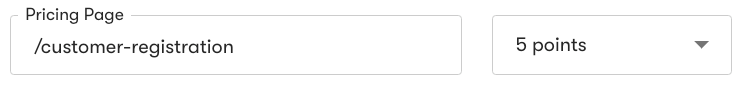
There’s not much to say here. Drip has it. Klaviyo doesn’t. End of comparison.
Lead Scoring Summary: Winner: Drip, but probably not that important unless you have a high consideration purchase process with a sales team
This may or may not be relevant for you depending on if you like to use 3rd party forms for your ecommerce store.
There are a lot of great 3rd party tools that let you create great looking popups, but if you can use the platform’s form builder, you can also save some $$ which doesn’t hurt.
Klaviyo’s builder has come a long way from when you had to customize everything using CSS. Now it has a fully functioning WYSYWG editor which allows you to set different behaviors and control the form in different ways. Just head over to Klaviyo’s Sign Up form tab, select a list that you want the contacts to go into, and then create away.
This is awesome, because you don’t have to buy a 3rd party form like Privy, unless you want some fancy gameification like with a Wheelio.
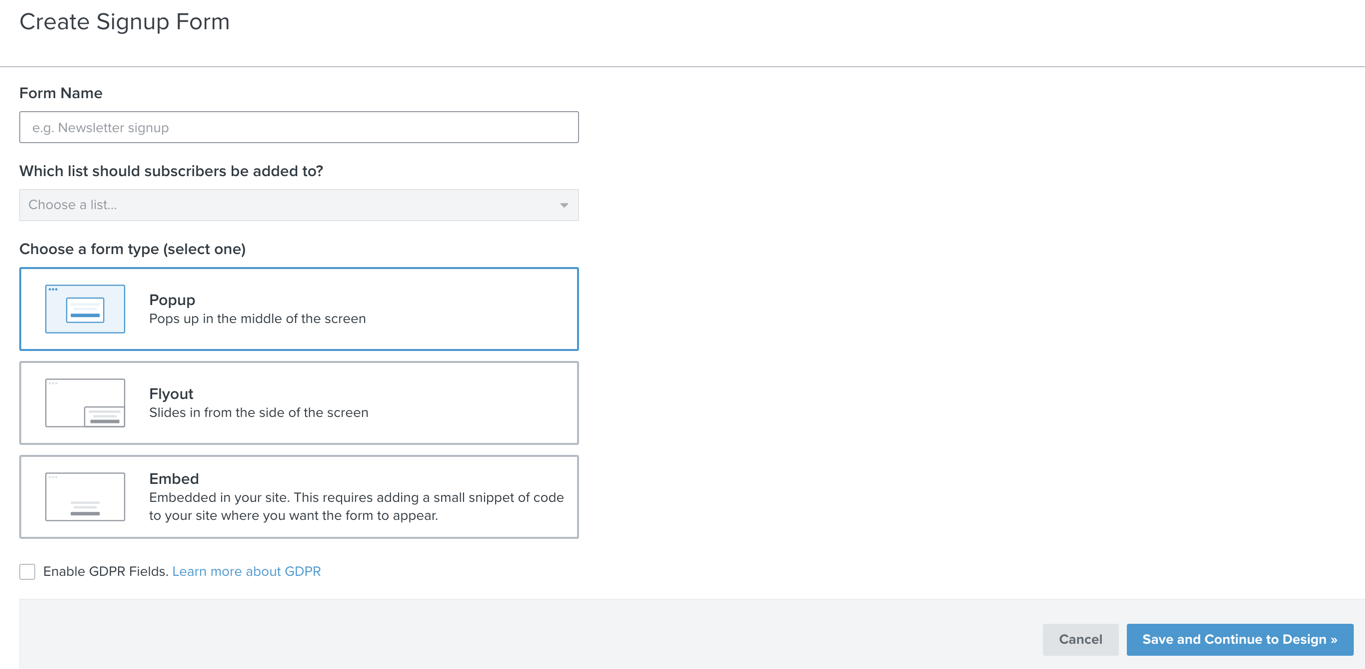
Drip’s form builder, on the other hand, feels like a remnant from their pre-ecommerce days, with a little popup from the bottom right hand corner of the screen. Unlike Klaviyo you don’t have the ability to select popups or flyouts and you can’t set the form to behave differently - using desktop abandoned popup intent, for example. If you want something like that with Drip then you’ll probably have to pop for a 3rd party tool like Privy or Wheelio.
Forms Summary: Winner: Klaviyo, by a large margin
In Drip you can select Night mode, which transforms your screen from a white to dark background. I guess this is targeted to night owl consultants like myself who like to work all night to make it easier on their eyeballs or perhaps providing less illumination to the surrounding darkened environment.
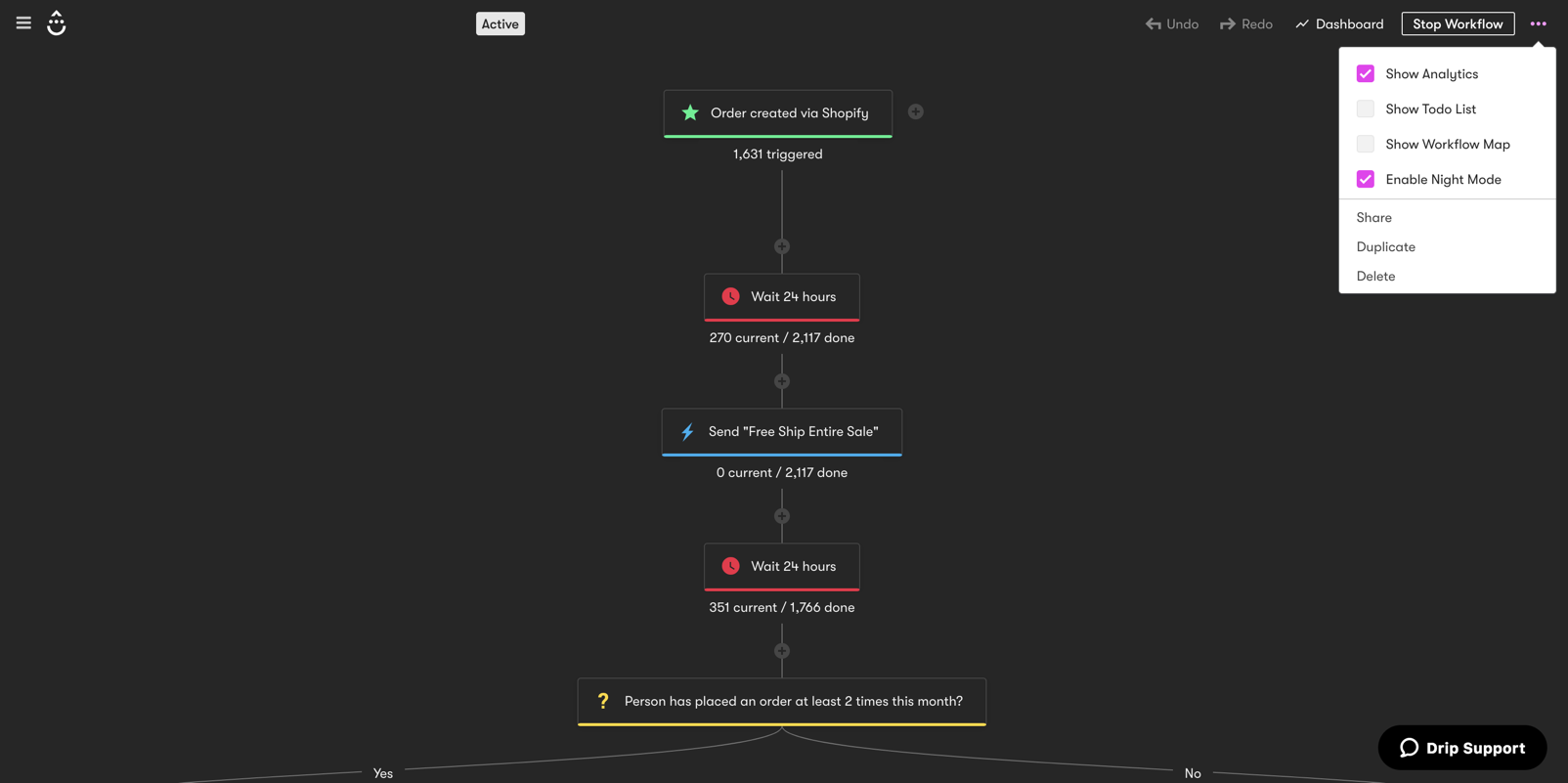 Drip Nightmode activated!
Drip Nightmode activated!
While I don’t think it’s the most critical feature in the world, I applaud the cool factor of this and of course there’s not another ESP that does this as far as I’m aware of, so it gets a few brownie points in the overall assessment.
+1 Internet points to Drip for the relatively useless, but cool Night Mode!
One of the worst things you can do is to overcommunicate with your audience, so Klaviyo has a setting that allows you to not send an email if they’ve received too many emails in a timeframe that you specify.
Similar functionality can be replicated through the creative use of tags in Drip, but smart sending makes it a little easier to pull this off.
Forms Summary: Winner: Klaviyo
Ah, reporting. The last refuge of data nerds.
In this section I’ll be looking at the reporting dashboards of both platforms.
The big picture
When analytics performance, I like to have the ability to start more broadly, looking at the 30,000 foot view of the account, and then drill into areas that are of interest.
The homepage dashboard is what you’re greeted with when you first login to the account:
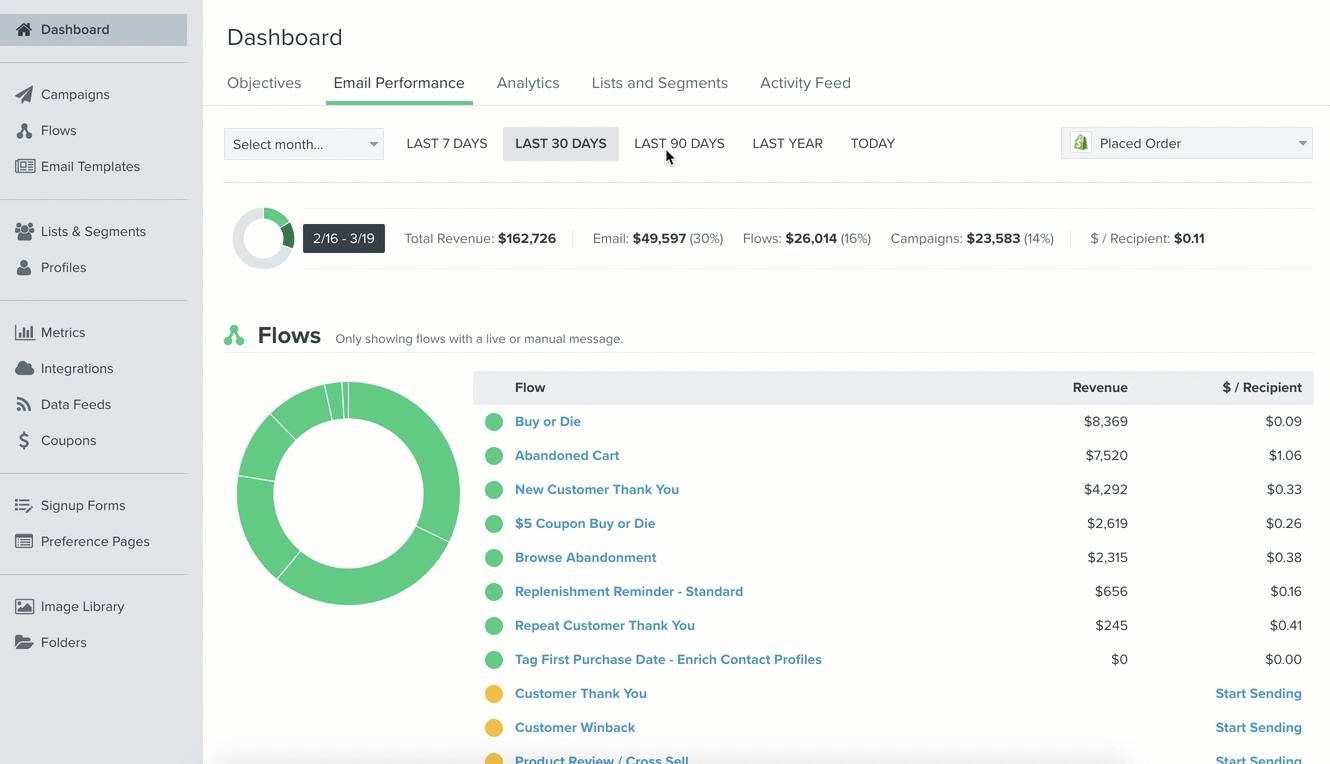
Klaviyo has recently updated their dashboard - and you can literally now build your own dashboard using the metrics that are important to you. By default you’re greeted with all the important metrics - how much revenue you’re generating overall, from flows, campaigns, and then individual flows.
Their updated reporting is really great, in my view.
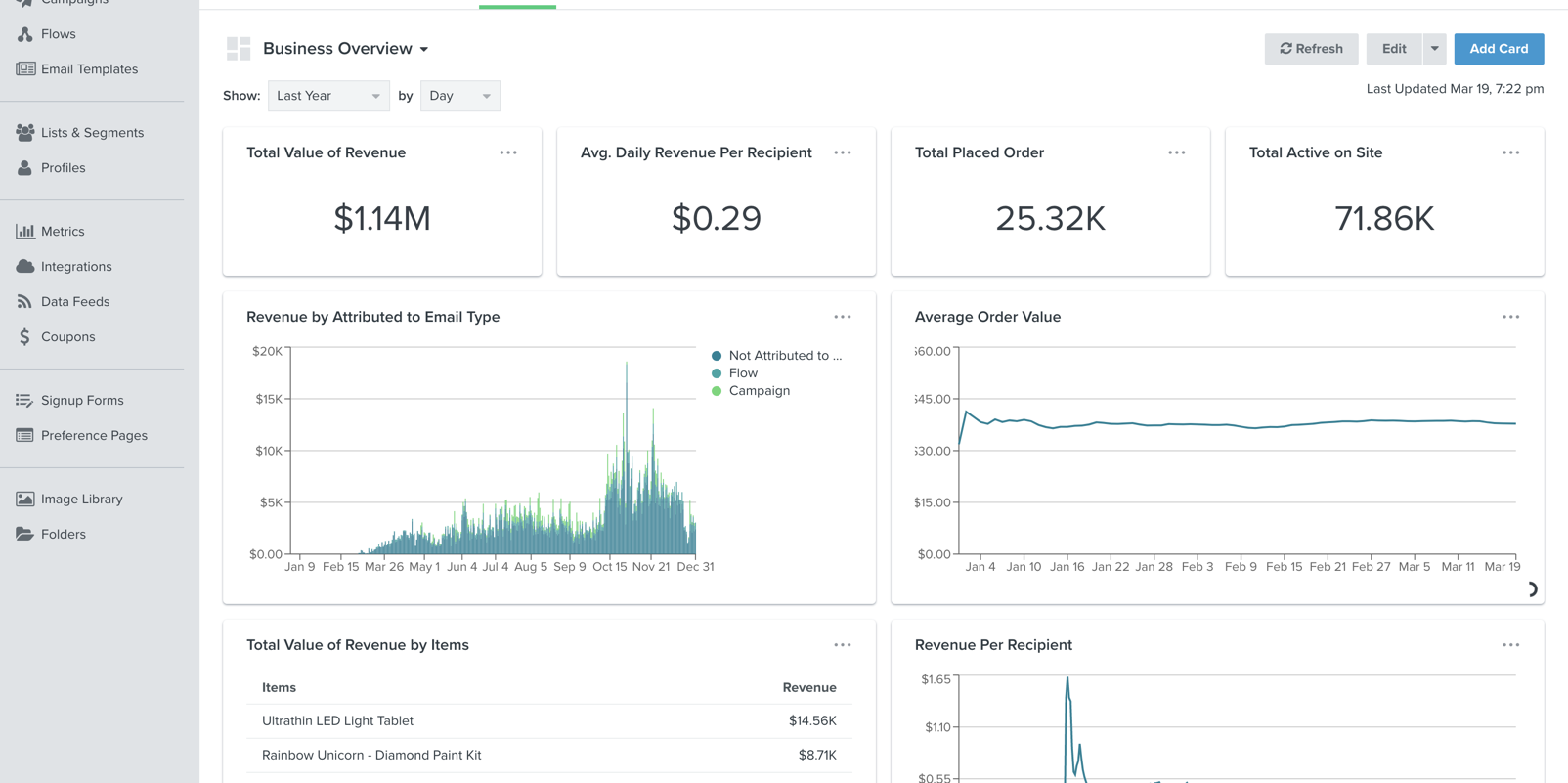
Drip Homepage Dashboard
Drip’s dashboard & navigation is clean and fairly minimalist.
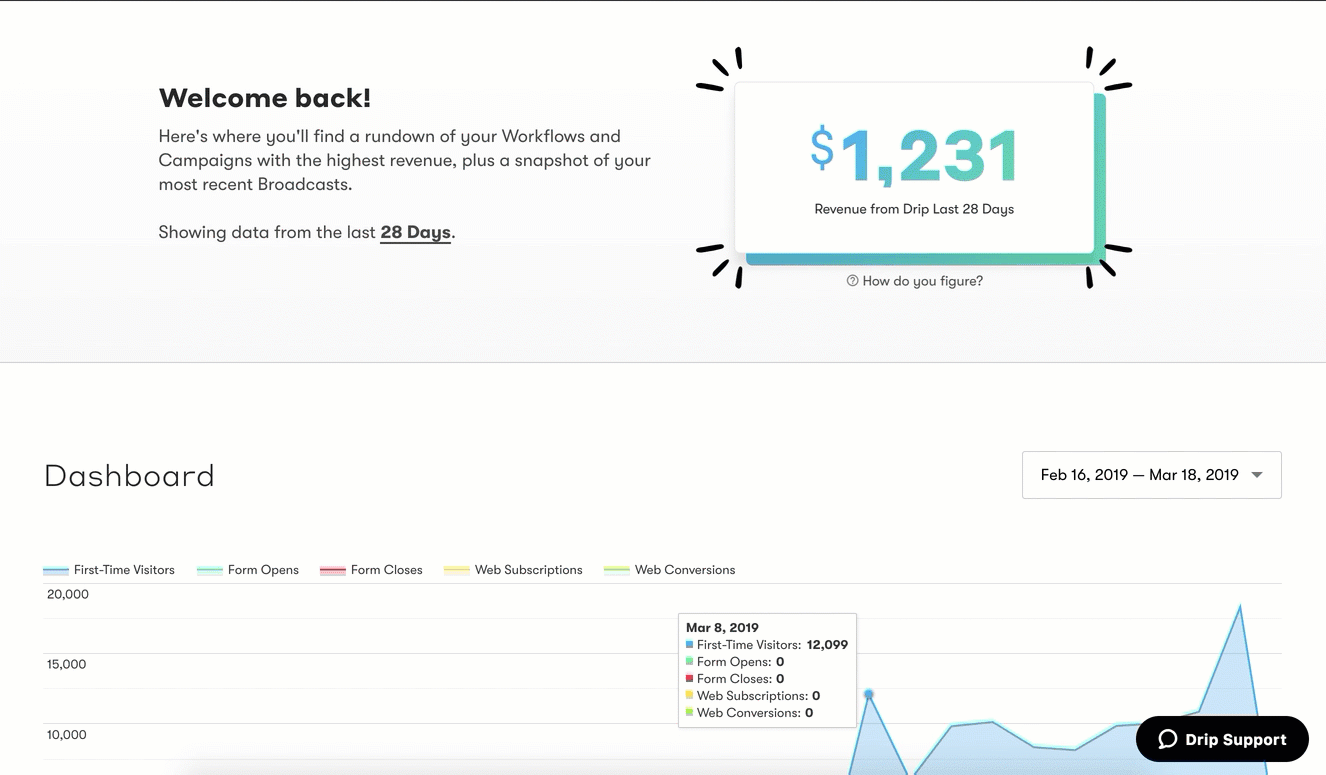
Einstein said need to make things “as simple as possible, but not simpler.”
In Drip’s case - at least as compared with Klaviyo, I feel like things may have been made a bit too simple.
Whereas Klaviyo gives you the power to slice and dice your information right from the homescreen, in the case of Drip, you get an overall revenue metric (which you can switch between 7 and 28 days), some high level trends, and source reporting, with not too much customization available.
Additionally, I noticed that some of the homepage reporting is not 100% baked - for example, not all automations that were live would show, and sometimes when I click on an automation from the homepage, I’m taken to a 404 page.
Drill down reports
Klaviyo provides the ability to see email level analytics in each flow, both on the visual flow automation builder as well as with a deeper drill down by clicking on “view all analytics”.
Here you get access to all sorts of useful information such as performance over time, the results of your A/B tests, and even performance by email client.
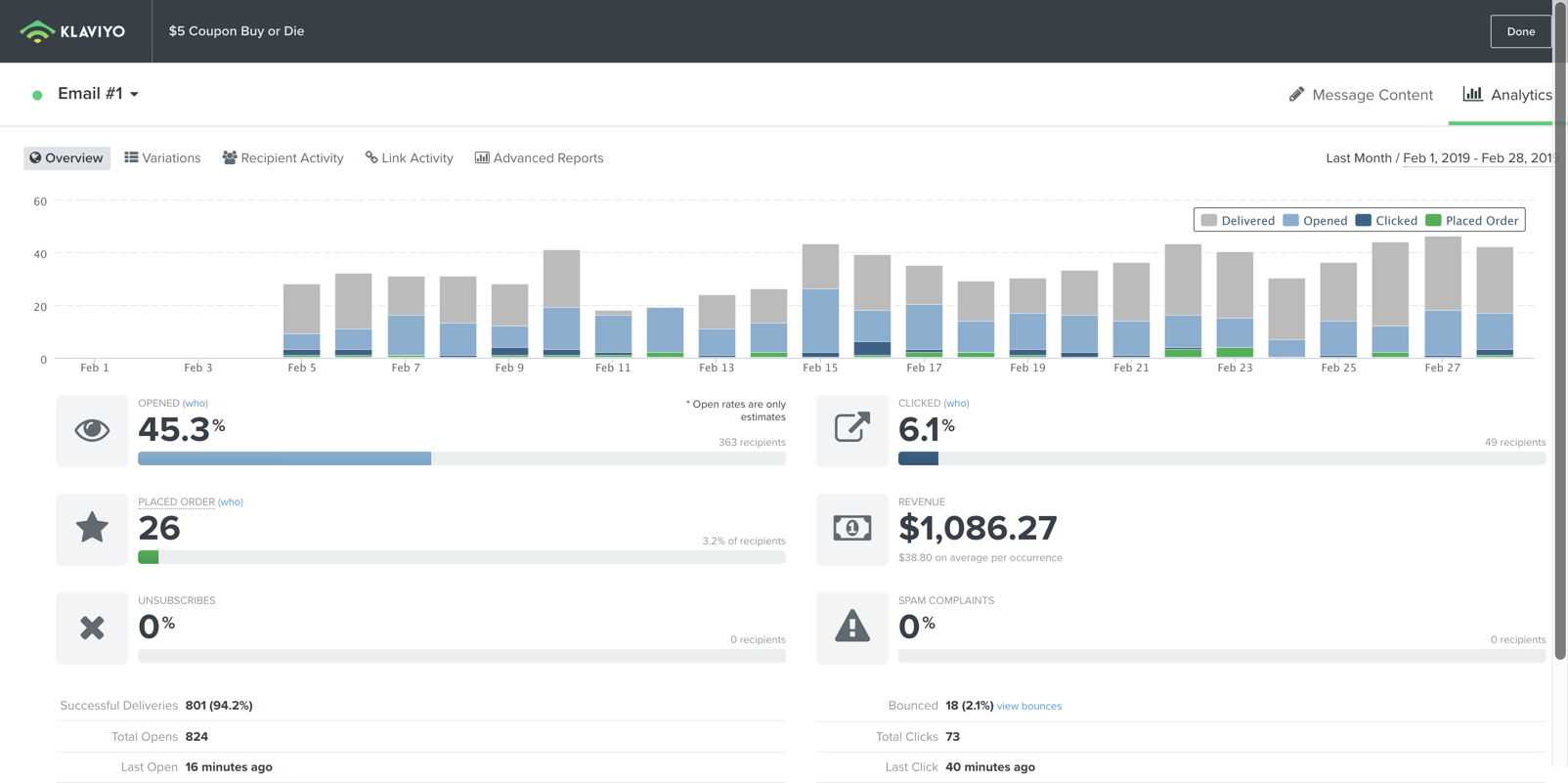
Finally, Klaviyo provides a metric report which is accessible from the main menu which frankly I don’t use that often, because the other reports generally give me the information I need.
Drip revenue analytics are accessed from the campaigns and workflows, but here again, they just don’t provide as much information/ customizability.
It feels to me like their reporting decisions were subservient to their new brand look and feel with a lot of space being used for the main bar chart, for example.
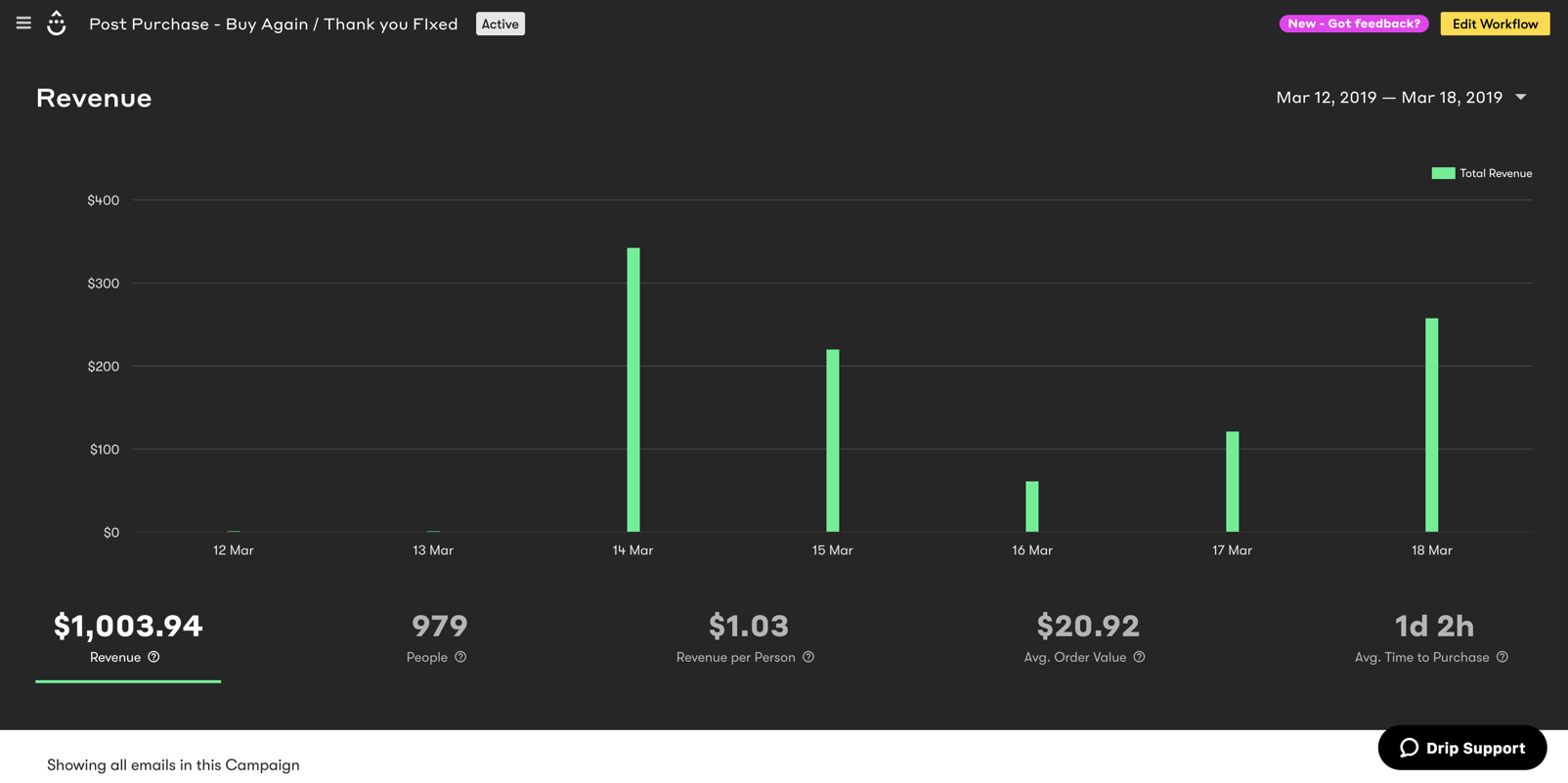
Meanwhile the email level analytics in the automation are only limited to what’s been sent and completed.
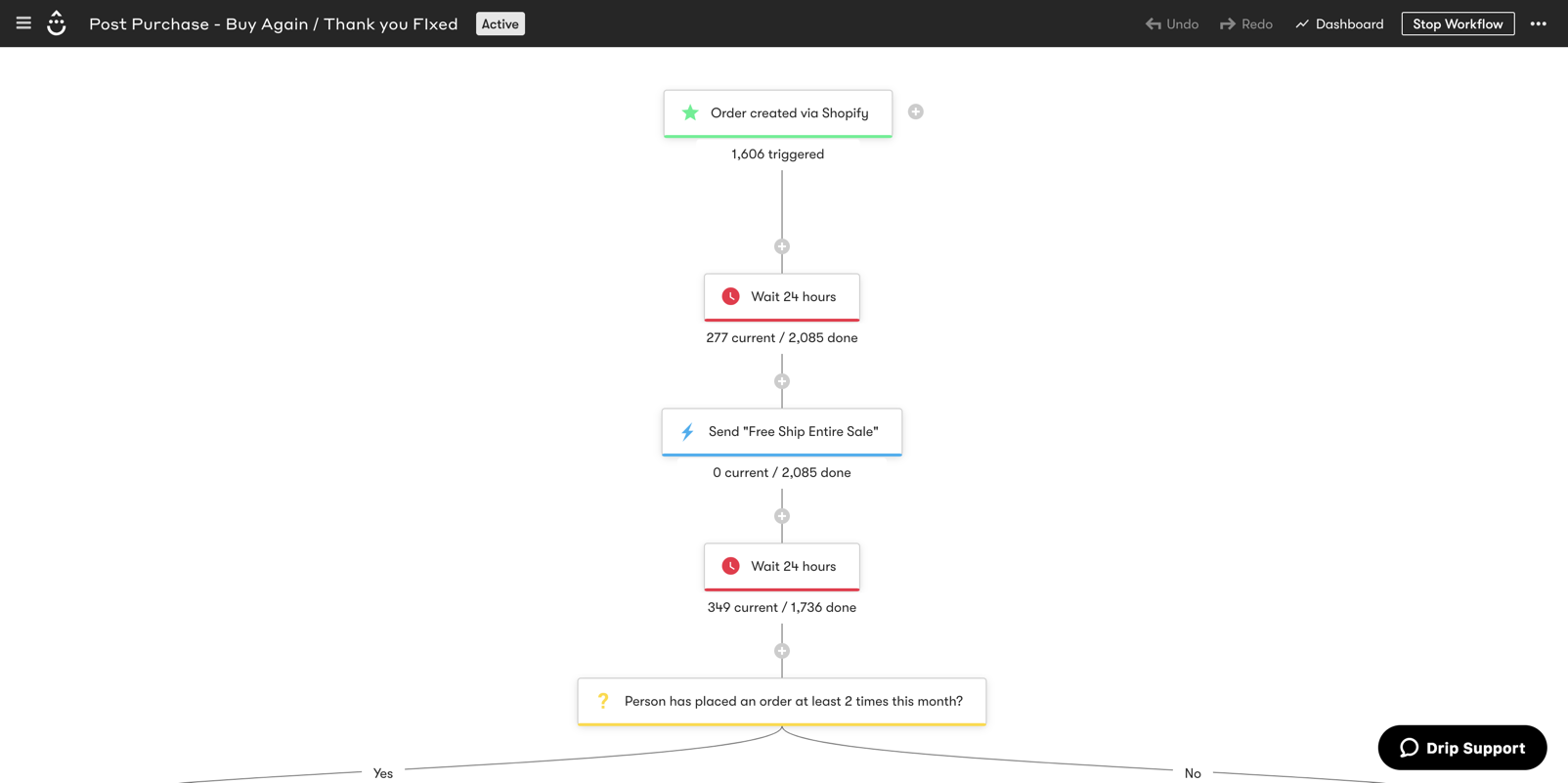
Drip’s open and click rates by email are located in the main analytics dashboard in the automation, but I think for visual types it works better in the actual workflow analytics similar to how Klaviyo has done it:
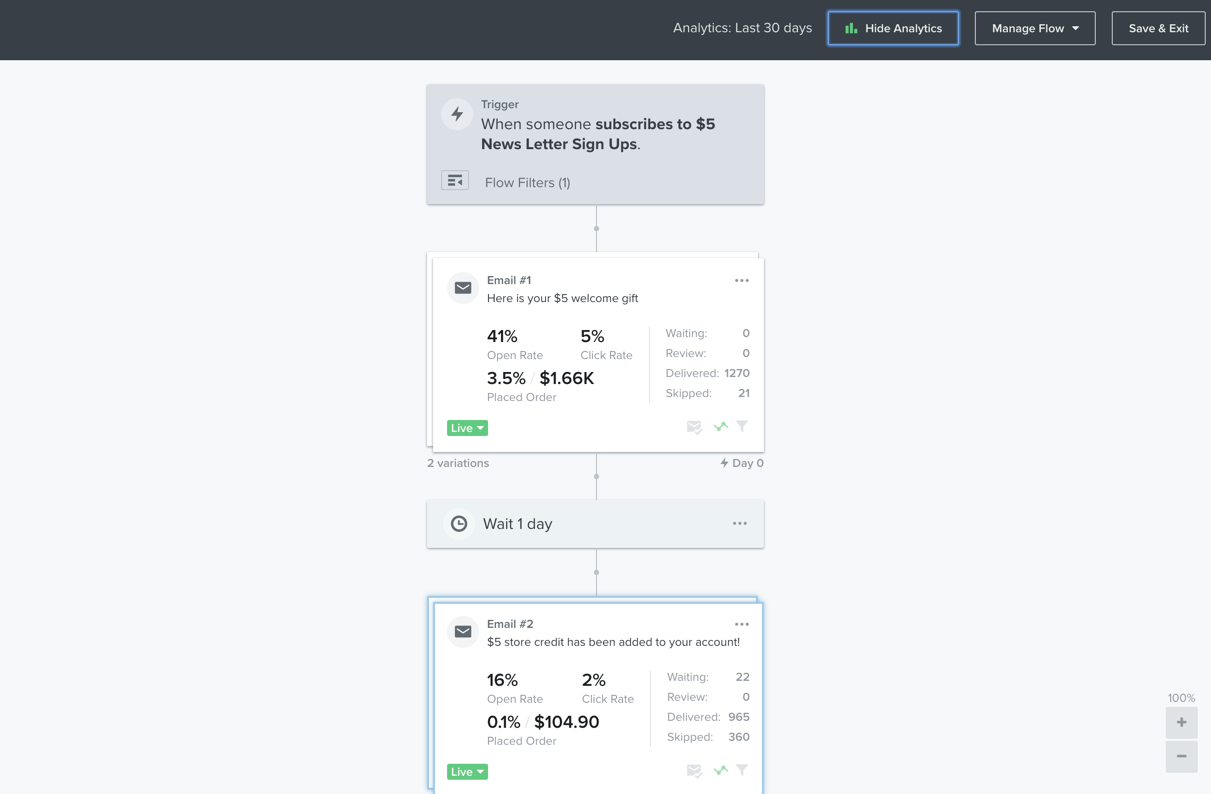
If I want to use the main analytics reporting, in order to see important metrics like open & click rate, I need to click the analytics main navigation, THEN click email metrics, THEN select automation level metrics, THEN select the automation I want, THEN select the email in question, and THEN at last I can see the open rates and other important metrics for that email.
That’s 5 clicks to see open and click rate metrics. It just feels like there’s too much clicking to find the report you want.
Reporting Summary: Klaviyo’s reporting is great. Drip’s needs some work. I don’t see the big picture as well on Drip’s inteface. It’s there, but I have to work a little more for it. If I were Drip I’d just rip Klaviyo’s reporting and put it in their brand look and feel. Winner: Klaviyo
Speaking of analytics & topics of interest to nerds, UTM tagging is actually a fairly important deal, especially if you like to analyze your data within Google Analytics, so you can see what these email recipients do after they click on your email. Some email providers let you customize your UTM tags, others do not. As always, having more customizability is a good thing.
Both Drip & Klaviyo let you automatically add UTM parameters and customize then at the global or email level. Not much more to say there, good stuff all around.
Klaviyo lets you have control over the UTMs that you set, and so does Drip.
UTM Tagging Summary: The nerd deep within says he is happy with both platforms. Draw
Ok, you’ve set up your amazing email with personalization tags, hit send to your list of 100,000 subscribers, and then realize you used the wrong liquid shortcode and everyone’s email salutation looks like this:
Hi ,
Freakout time!
Welp, lesson learned…you should have tested your emails before sending!
(Fortunately, it’s email, so unless it’s some egregious issue, your recipient’s memory for email related offenses has an almost goldfish like short half-life.)
A better solution is always to test your emails before sending them out to the masses.
So let’s take a look at how you’ll do that in Klaviyo and Drip.
Presend testing
One thing you’ll want to do is to a) make sure your email looks good on all devices and email clients, and b) make sure your personalization tags are working as intended.
For the former you can certainly use a tool like Litmus, but most ESPs have some degree of inbuilt functionality to do so.
Klaviyo has a handy preview tab in each email that lets you see the email from the perspective of any user in your database. It also lets you see how the email is faring on mobile & desktop:
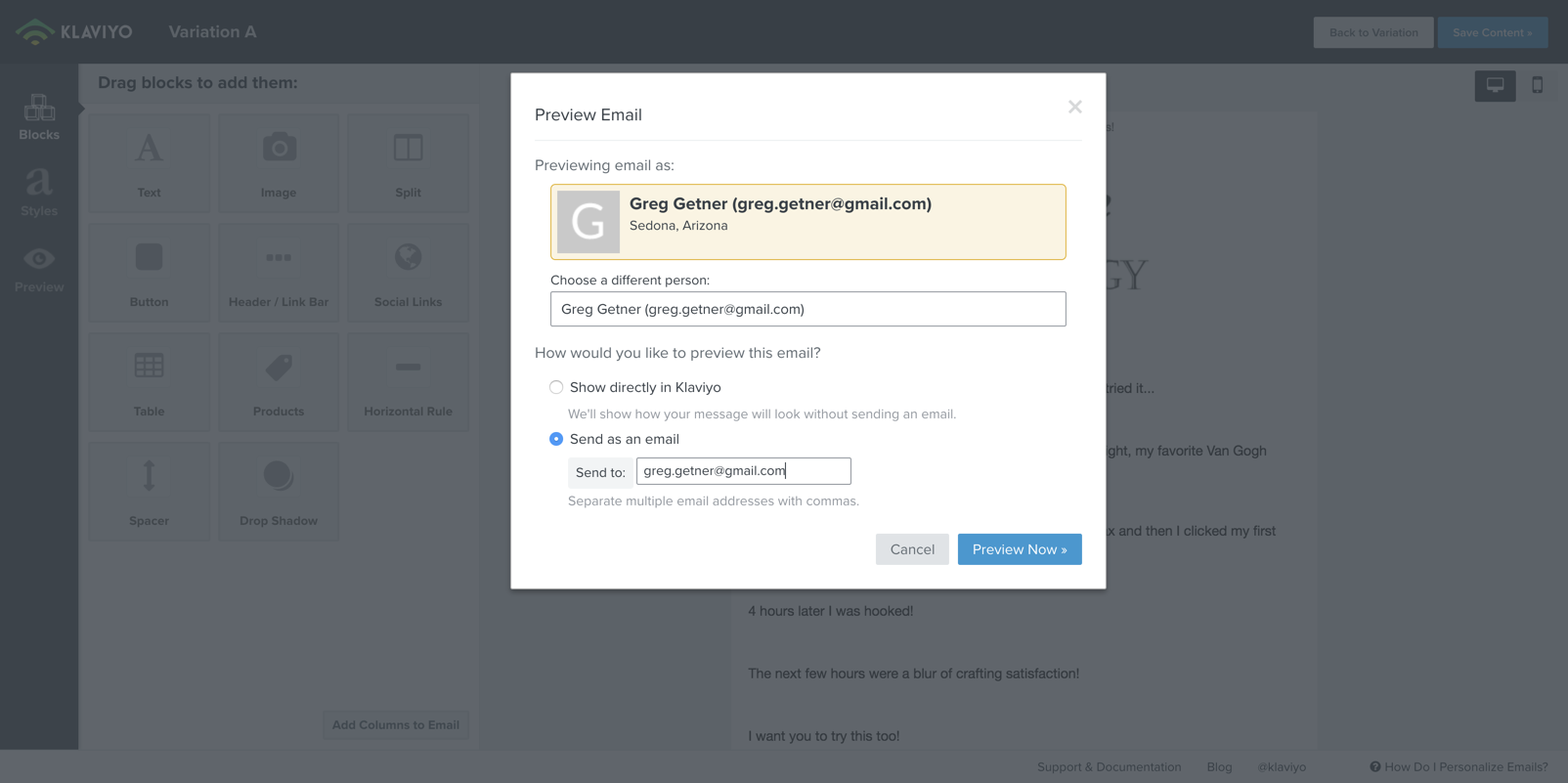
Drip’s preview pane let’s you see how your email renders on desktop, mobile, and tablet, and you can also enter any email address to see how the email looks to that particular user.
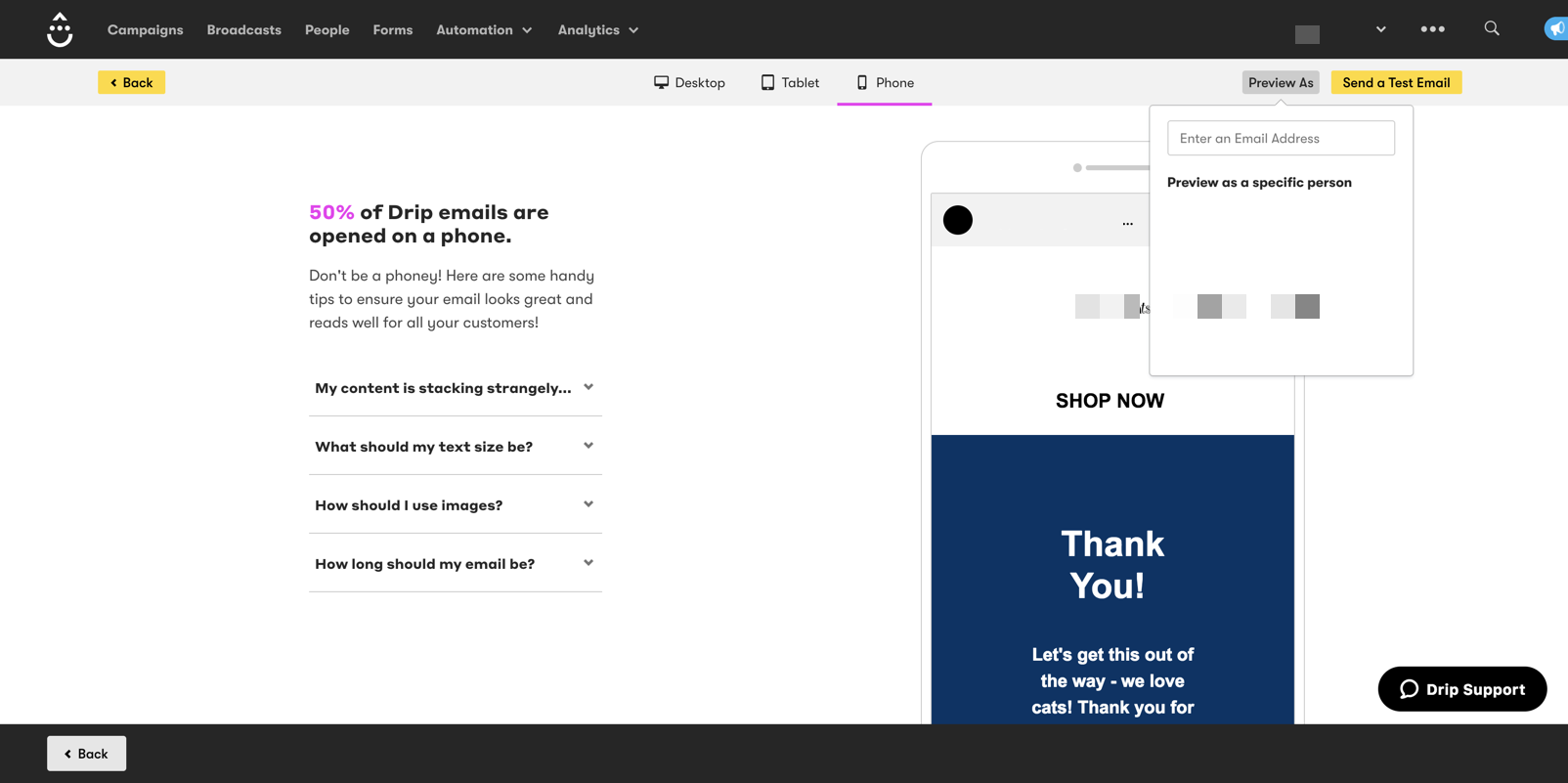
Neither platform lets you see how your emails will look in different email clients, so you’ll need to use a 3rd party tool like Litmus to do this.
Event & Website Activity Debugging
Klaviyo also has another tab called the “activity feed” which lets you see all the events flowing into the account - and you can update those events.
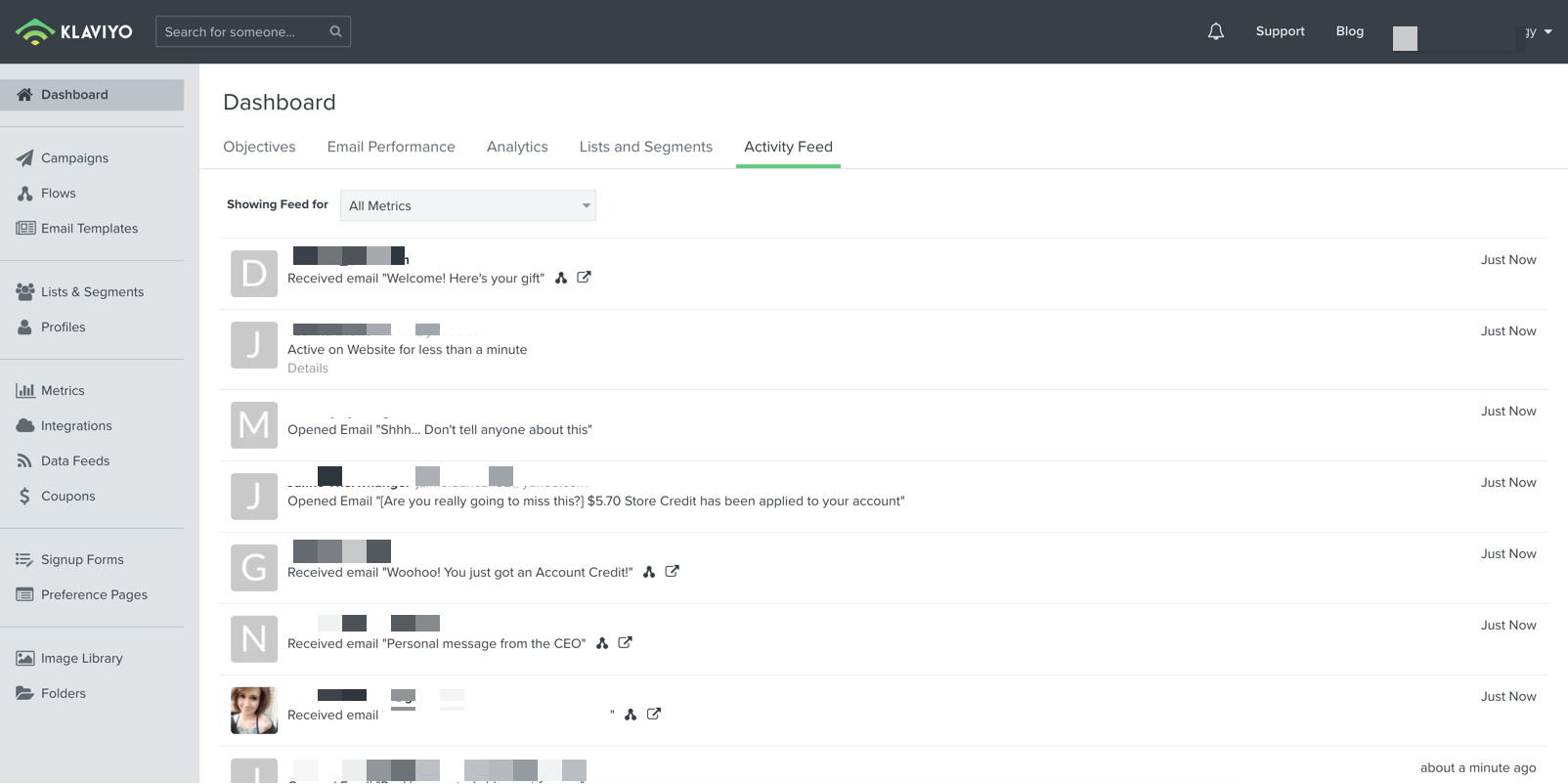
This is really useful if for example you want to try to debug certain events or to check to see if certain website activity is being recorded correctly.
Klaviyo also has activity broken out by contact, in the contact record.
Drip has an activity feed and it’s nice, but it only shows data at the contact level.
Testing/ debugging Summary: Both platforms have good presend testing but you’ll need a 3rd party tool to see how the email renders in different clients & to make sure you’re using all “best practices” to bypass spam filters. Klaviyo’s real time account activity feed however is a tool I do use, and so this helps it edge out Drip slightly. Winner: Klaviyo, by a little bit
It’s going to happen… you’ll be hard at work and a seeming insurmountable question is going to popup. You’ll consult the documentation, and no dice. So that’s when you turn to customer service for a quick answer.
Live Chat in the interface is usually the most immediate way to do this.
Klaviyo’s live chat is available 9am-5pm ET Monday thru Thursday, and 9am-4pm on Friday.
Drip’s gives you unlimited 24/ 7 email and live chat support.
This is literally a godsend if you’re working on something at 2am on the weekend. I’ve tested it out and they are indeed there, and provide relatively immediate support at that time.
Customer Service Summary: Drip made the strategic decision to go 24/ 7 live support, and it’s a smart decision I support. :) Winner: Drip, big time
As with all ESPs, pricing comes down to how many customer contacts you have. Unlike some other ESPs both Klaviyo and Drip both have flat tiers - in other words, you get access to ALL the functionality, and pricing is primarily a function of list size:
| Number of Subscribers | Klaviyo Price | Drip Price |
|---|---|---|
| 1,000 | $30 | $49 |
| 2,500 | $70 | $49 |
| 5,000 | $100 | $122 |
| 10,000 | $150 | $184 |
| 25,000 | $400 | $370 |
| 50,000 | $700 | $680 |
| 100,000 | $1,200 | $1,300 |
| 150,000 | $1,700 | $1,850 |
Drip is by far the better buy if you have between 2,000 and 50,000 customer records. Things start to even out after that, and in fact if you have larger lists of over 100,000 records, then Klaviyo actually starts becoming more cost effective.
Updated July 19, 2019: Looks like Klaviyo’s pricing has come down a bit to make it more competitive with Drip. Pricing is relatively more or less equivalent now, depending on tier level.
Pricing Summary: Pricing is pretty level now between the two platforms. Winner: Draw
Klaviyo is going to be adding SMS in flows in Oct 2019, SMS campaigns in Q4, and SMS inbox in mid 2020 (US only for now) needless to say - this is a potential game changer. Drip doesn’t have this.
SMS Summary: Klaviyo is adding this, Drip doesn’t have it. Winner: Klaviyo
Klaviyo is going in on the future of email marketing, which in my view is AI and predicting activity based on past data. There are some really cool things you can do with Klaviyo, such as firing off an email to a user when we predict they’ll be back in market to buy. Amazon has an army of data scientists behind them who help figure out their prediction engines. While the average Shopify owner doesn’t have these resources, with Klaviyo, it’s the next best thing.
Needless to say, when done well I’ve seeen that implementing this in your account is a true game changer.
Drip is not developed enough yet in this area.
SMS Summary: Klaviyo has this, Drip doesn’t have it. Winner: Klaviyo
If you made it all the way through, congrats.
Or if you just popped down here just to see the net result, well met… and here’s the tl;dr summary:
| Section | Winner |
|---|---|
| Automation Builder | Klaviyo (updated 10/1/19) |
| Automation Recipes | Klaviyo (updated 10/1/19) |
| Campaigns | Draw |
| Design Editor | Klaviyo (updated 10/1/19) |
| Contact Management | Klaviyo |
| Contact Tagging | Drip |
| Segmentation | Klaviyo |
| Email Personalization | Klaviyo |
| Ecommerce Platforms | Draw (unless you’re on Opencart, BigCommerce, or Volusion) |
| Deliverability | Draw |
| Navigation | Drip |
| A/B Testing | Klaviyo |
| Lead Scoring | Drip |
| Forms | Klaviyo |
| Night Mode! | Drip |
| Smart Sending | Klaviyo |
| Reporting | Klaviyo |
| UTM Tagging | Draw |
| Testing/ Debugging | Klaviyo |
| Customer Service | Drip |
| Pricing | Draw (updated 7/19/19) |
| SMS | Klaviyo (updated 10/1/19) |
| Predictive Analytics | Klaviyo (updated 10/1/19) |
For the mathematically inclined, you’d see that the final tally for this completely arbitrary (but hopefully comprehensive) criteria is:
- Klaviyo wins: +13
- Drip wins: +5
- Draws: +3
So as of this latest writing, Klaviyo still is the king of the ecommerce hill. While both platforms are busy adding awesome features on a regular basis, I think given where both platforms are at in 2019, Klaviyo is your best choice.
Don’t get me wrong, Drip is great too, I interact with their management and product team on a personal level a lot, and think they’re on to some great things and making great strides.
Overall, I don’t think Drip is as well known in the Shopify/ WooCommerce world, which I think is a shame, but is probably due to the fact that it was only recently in 2018 they changed product focus to ecommerce.
All that said, if you’re a new or established Shopify brand, you’re probably going to like working in Klaviyo more, and also will probably get better results.
For me, I’ve even ran the same client in Klaviyo and Drip against each other, and when I did that, Klaviyo outperformed Drip from a revenue perspective, and by a pretty sizeable margin.
So that’s it… keep in mind that these platforms keep adding awesome features on a regular basis, so this recommendation is subject to further revision as the platforms develop and I’ll do my best to keep the big stuff here updated as needed.
If you’ve enjoyed this article, and it helped push you toward Klaviyo, please do me a favor and click this link to sign up for a brand spanking new Klaviyo account. (Full disclosure: affiliate link)
What say you? Do you agree? Am I missing anything? Please let me know in the comments below!
- 6/15/19: Updated new Drip automation A/B testing based on Drip new release
- 7/19/19: Updated Klaviyo Pricing based on reader comment
- 9/12/19: Updated minor error spotted by one eagle eyed reader :)
- 10/1/19: Updated numerous criteria reweighting towards Klaviyo. Added analytics & SMS criteria.
