The fastest way to sign up for a new Google Ads account
It’s really easy to sign up for a Google Ads account, and even easier if you do it taking the road less travelled to do so.
This shortcut method is definitely the fastest possible way to get a Google Ads account up and running in about a minute or less.
If you aren’t already signed into Google you’ll need to sign in or create a new gmail account first.
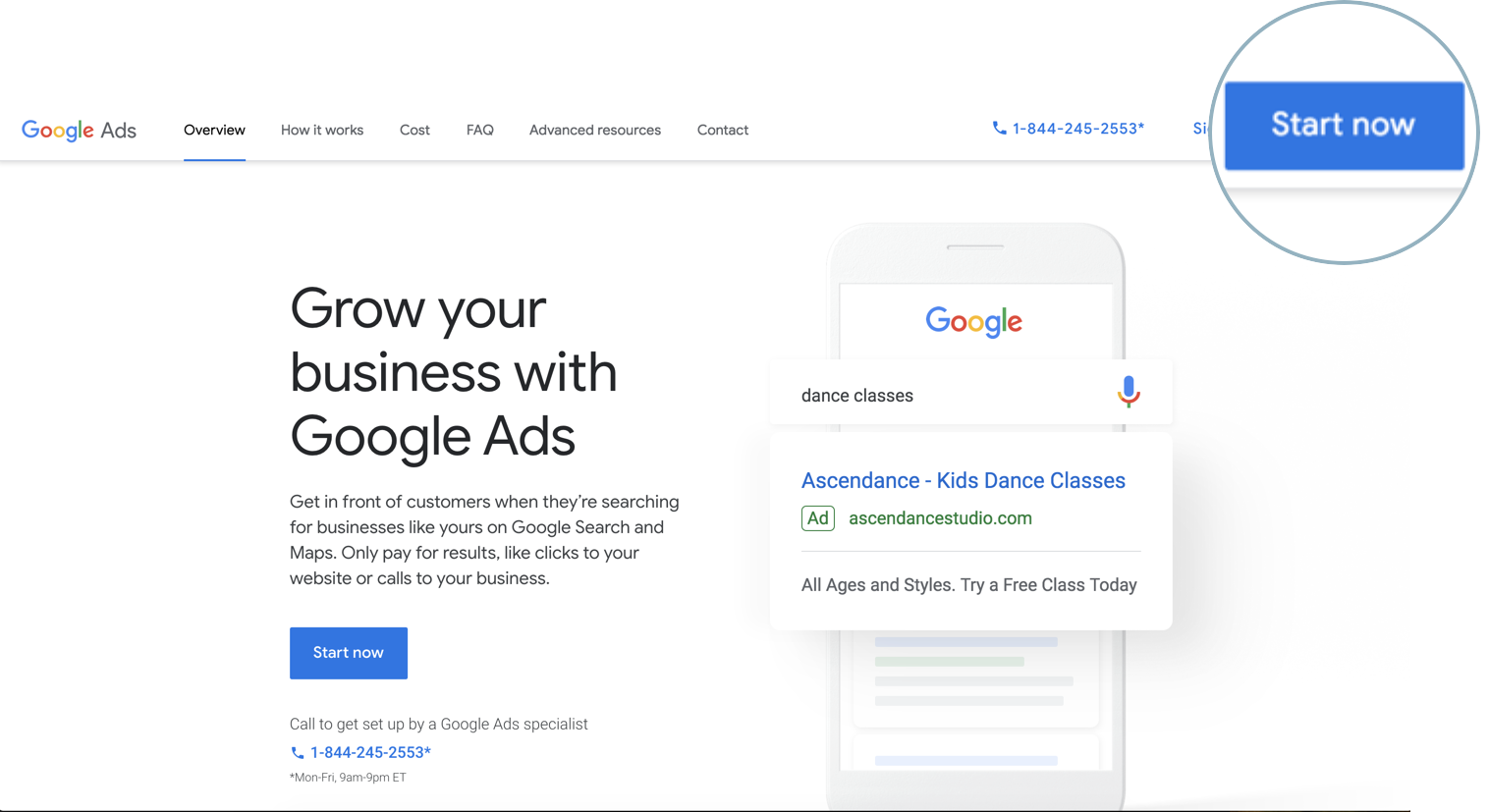
Protip: Do yourself a favor and DON’T choose a marketing objective. This will save you any unnecessary trouble with Google Express migration after account set up.
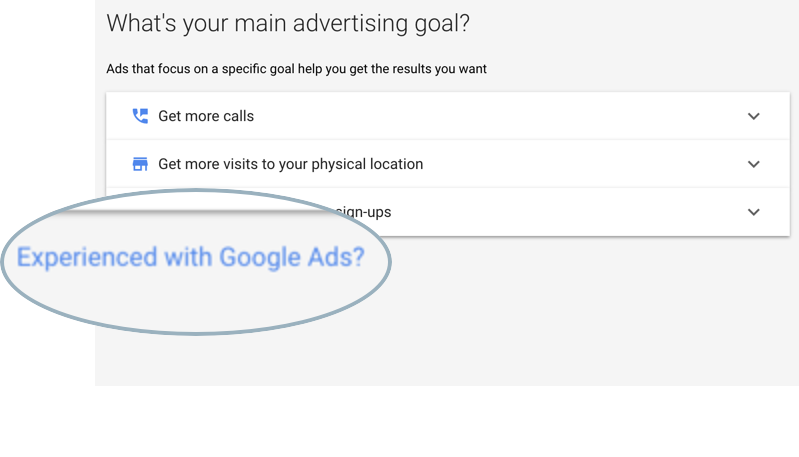
DON’T set up a campaign. You can set up all your campaigns later when you have the account already set up and a strategy in place.
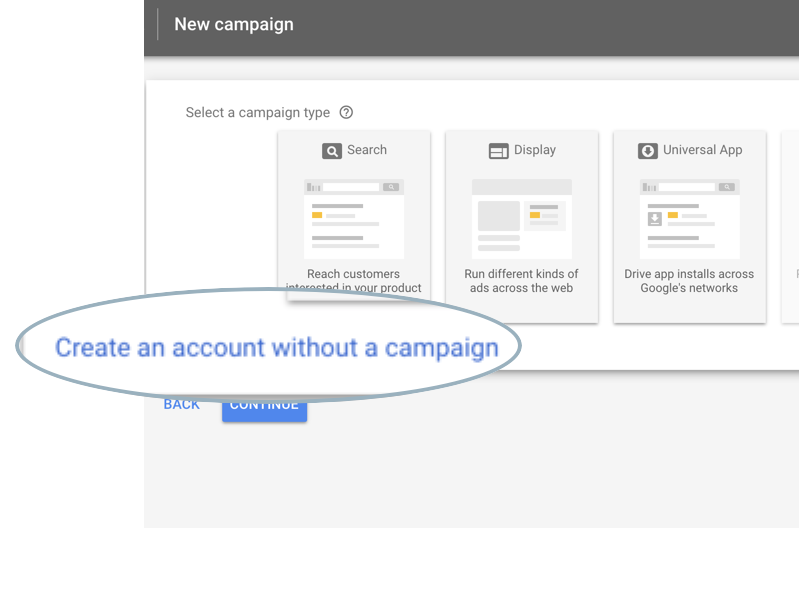
This part is actually important, since you can’t change these settings later. So just make sure these look correct before proceeding.
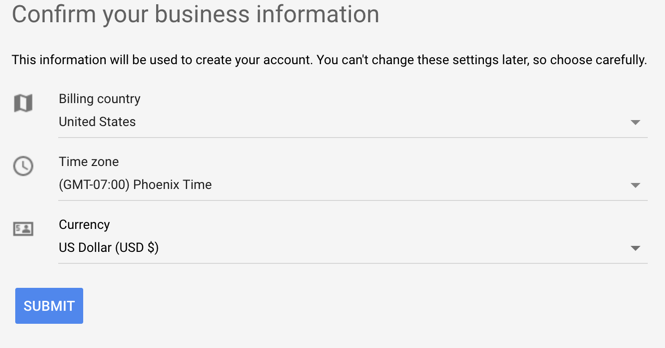
Click on “explore your account.”
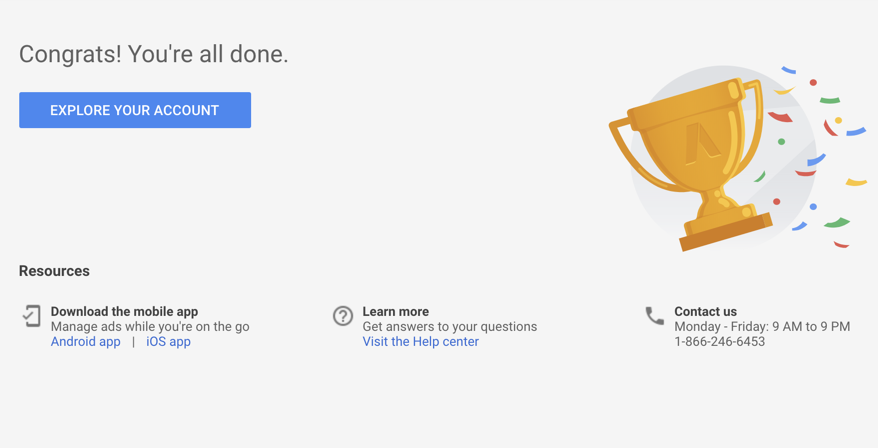
Click on tools, your access to the Facebook Ads style mega menu, and then click on ‘billing and payments’ under setup. Then fill out your billing details.
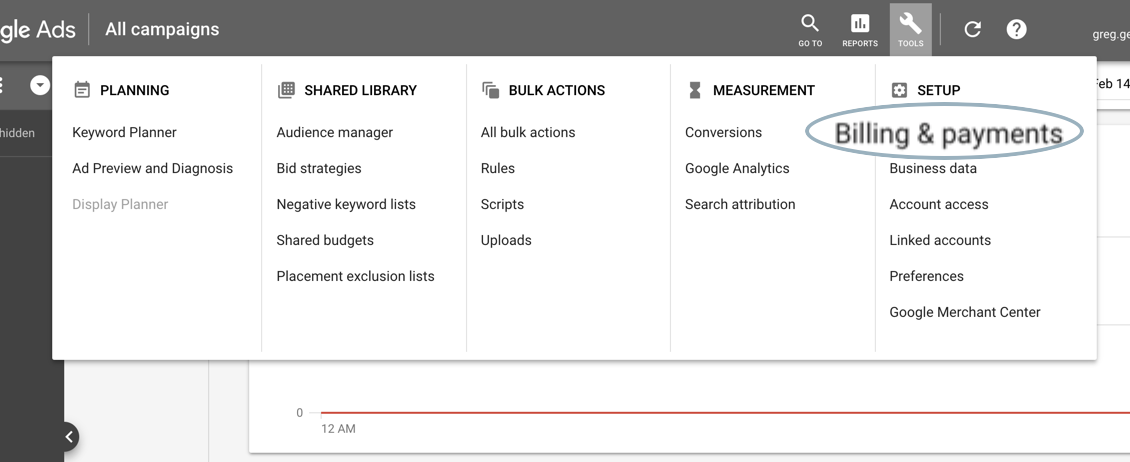
That’s it, you’re done!
The next step from here will be to configure the account. If you’re working with me you can proceed to the next step and grant my manager (MCC) account access to your account.
